About misso
View all posts by misso:
Remote Learning Wednesday 25th August
Webex 9.00am
Optional daily Webex sessions will be provided. This is a time for your child to check in, say hello to their classmates and ask any questions about the activities for the day.
Miss O’s Class- Meeting number: 165 649 4734 Password: hello
Mrs Ryan’s Class- Meeting number: 165 024 4077 Password: hello
Reading fluency 10 – 15 min
Practice reading your books from your reader cover. Read aloud, read to yourself, even try recording your reading on a device.
You may also like to explore the online texts available on Wushka. Use the link below to access new readers online. If you no longer have your login details please send a message to your teacher via SeeSaw https://wushka.com.au/login/
Reading Activity 20-30 min
Learning Intention: We are learning to identify the main idea in a story.
Success Criteria: I can draw a picture and write a sentence or talk about the main idea in the story.
- Listen to the book week book with your parent.
- Before Listening, talk about what you think this story may be about using the information from the front cover.
- After listening to the story talk about what happened in the story.
- Draw and discuss the main idea in the story.
- Write a sentence to match or record a short video explaining the main idea.
Book Week Book:
Sounds Write Activity
This week for sounds write we will be playing the Game “Roll & Read”. Click on the link below to view the game board.
Grade 1 – Below is a video to support reading words with the split vowel a-e sound.
Writing Fluency 10-15 min
Practice writing a range of sight words. Copies of the sight words can be found below. Please select the appropriate list of words you have been using at home & school.
Writing Activity 20-30 min
Learning Intention: We are learning to write information sentences
Success Criteria:
- I can use the subtitles diet & habitat
- I can write a sentence using punctuation including a capital letter and full stop.
- I can use information that i know or have learnt in my sentences.
Re-watch the YouTube clip about goats or listen to the new clip below
Pay attention to where goats live and what they eat.
Write information sentences about a goat’s diet and habitat.
Prep
Discuss a goat’s diet and habitat.
- Write the title Diet. Write two or more sentences about a goat’s diet.
- Write the title Habitat. Write two or more sentences about a goat’s habitat.
Here is an example-
Diet
Goats like to eats lots of different things. They eat grass and weeds.
Habitat
Some goats live on farms. Some goats live in the wild.
Grade 1
Discuss a goat’s diet and habitat.
- Write the title Diet. Write three or more sentences about a goats diet.
- Write the title Habitat. Write three or more sentences about a goats habitat.
Here is an example-
Diet
Goats eat many things. They ear grass and weeds along with woody plants.Baby goats only eat milk when they are young.
Habitat
Most goats live on farms in Australia. They can live in paddocks as well as areas that have pastures. Goats are sometimes cheeky and go on top of peoples sheds.
Maths Fluency 10-15 min
Use the interactive number chart link below (link has been updated). Highlight the 2’s counting pattern and practice counting.
https://www.mathplayground.com/interactive_hundreds_chart.html
Maths Activity 20 min
*Please send a photo of today’s maths task to the classroom teacher on SeeSaw. We would like to see the paddocks coloured in and matching sums.
Learning Intention: We are learning to multiply.
Success Criteria: I can make rows of 2 and use skip counting patterns to find the total. I can record the sum to match the picture.
Prep/Grade 1 – Multiplication
Paddocks
- Click on the link to download and print graph paper template or draw your own: print-graph-paper.com (3)
- You can use a plastic pocket and whiteboard marker or colour it in using coloured pencils.
- Please note this paper will be needed for the maths activity on Thursday as well.
- Roll a dice and colour in your template to make paddocks or rows of 2.
- Explain how many rows you have coloured in, e.g. I have 4 rows of 2 that is 8 in total, I have 6 rows of 2 that is 12 in total, etc.
- Today have a go at recording the sums.
Prep example:
4 x of 2 = 8
5 x of 2 = 10
3 x of 2 = 6
Grade 1 example:
- Record the multiplication sum and repeated addition sum to match.
4 x of 2 = 8
2 + 2 + 2 + 2 = 8
5 x of 2 = 10
2 + 2 + 2 + 2 + 2 = 10
3 x of 2 = 6
2 + 2 + 2 = 6
- Watch the video for an example of the activity.
Specialist Choice Board
Choose an activity from the Specialist Choice Board. Click on the link below to view:
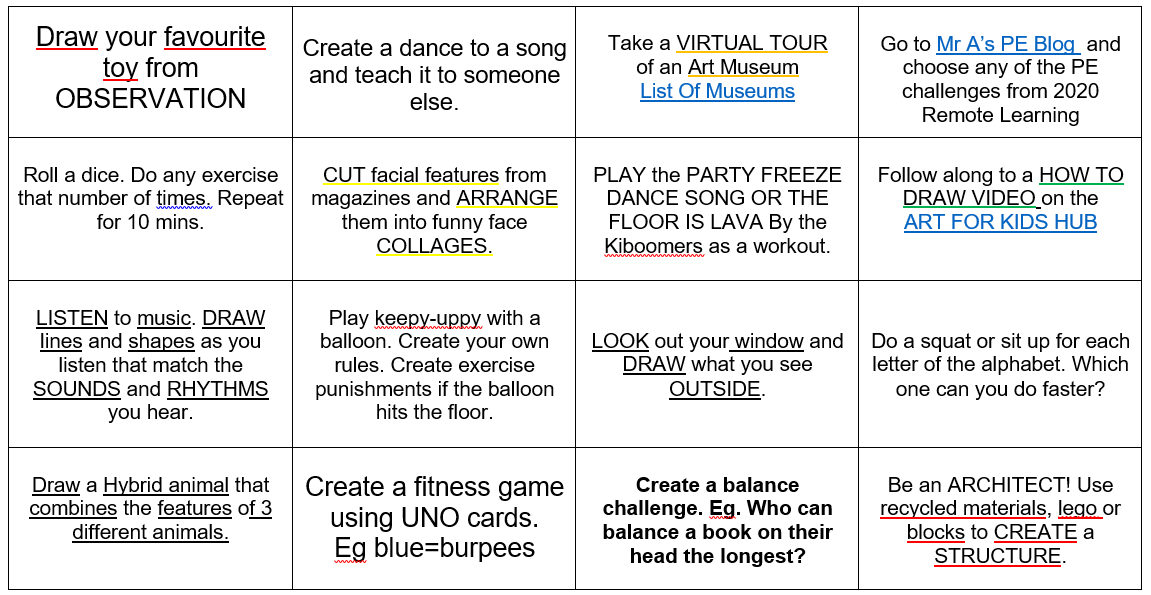
Random Act of Kindness Rubric
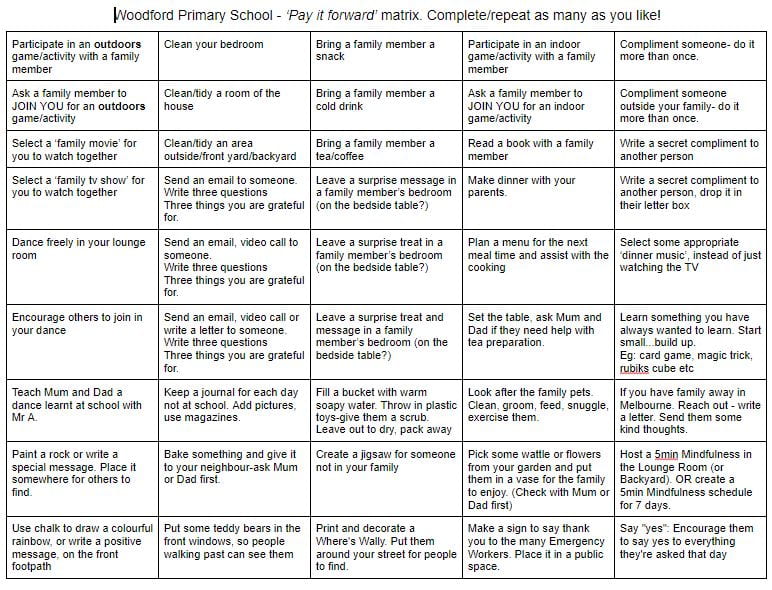
Choose an activity from the Paralympics Rubric. Click on the link below to view:
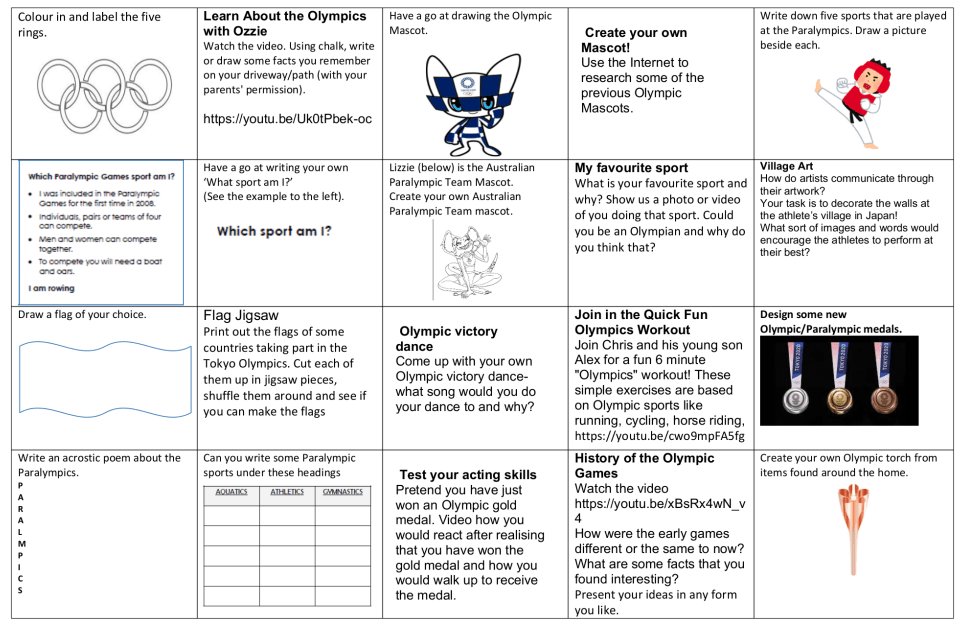
Remote Learning Tuesday 24th August
Webex 9.00am
Optional daily Webex sessions will be provided. This is a time for your child to check in, say hello to their classmates and ask any questions about the activities for the day.
Miss O’s Class- Meeting number: 165 649 4734 Password: hello
Mrs Ryan’s Class- Meeting number: 165 024 4077 Password: hello
Reading fluency 10 – 15 min
Practice reading your books from your reader cover. Read aloud, read to yourself, even try recording your reading on a device.
You may also like to explore the online texts available on Wushka. Use the link below to access new readers online. If you no longer have your login details please send a message to your teacher via SeeSaw https://wushka.com.au/login/
Reading Activity 20-30 min
*Please send a photo of today’s reading task to the classroom teacher on SeeSaw.
- Listen to the book week book with your parent.
- Before Listening, talk about what you think this story may be about using the information from the front cover.
- After listening to the story talk about what happened in the story.
- Draw and discuss the main idea in the story.
Book Week Book:
Sounds Write Activity
This week for sounds write we will be playing the Game “Roll & Read”. Click on the link below to view the game board.
Grade 1 – Below is a video to support reading words with the split vowel a-e sound.
Writing Fluency 10-15 min
Practice writing a range of sight words. Copies of the sight words can be found below. Please select the appropriate list of words you have been using at home & school.
Writing Activity 20-30 min
Label a goat- Watch the YouTube clip about goats.
Draw or print off a picture of a goat and label it.
Prep
Label your goat using keywords (not sentences). Remember to think about what direction you need to write your words.
This is an example

Grade 1
Label your goat. Try to include adjectives that describe the goat. Can you you add 8 or more labels?
This is an example

Maths Fluency 10-15 min
Use the interactive number chart link below (link has been updated). Highlight the 2’s counting pattern and practice counting.
https://www.mathplayground.com/interactive_hundreds_chart.html
Maths Activity 20 min
Prep/Grade 1 – Multiplication
Paddocks
- Click on the link to download and print graph paper template or draw your own: print-graph-paper.com (3)
- You can use a plastic pocket and whiteboard marker or colour it in using coloured pencils.
- Please note this paper will be needed for the maths activity on Wednesday and Thursday as well.
- Roll a dice and colour in your template to make paddocks or rows of 2.
- Explain how many rows you have coloured in, e.g. I have 4 rows of 2 that is 8 in total, I have 6 rows of 2 that is 12 in total, etc.
- Watch the video for an example of the activity.
Specialist Choice Board
Choose an activity from the Specialist Choice Board. Click on the link below to view:
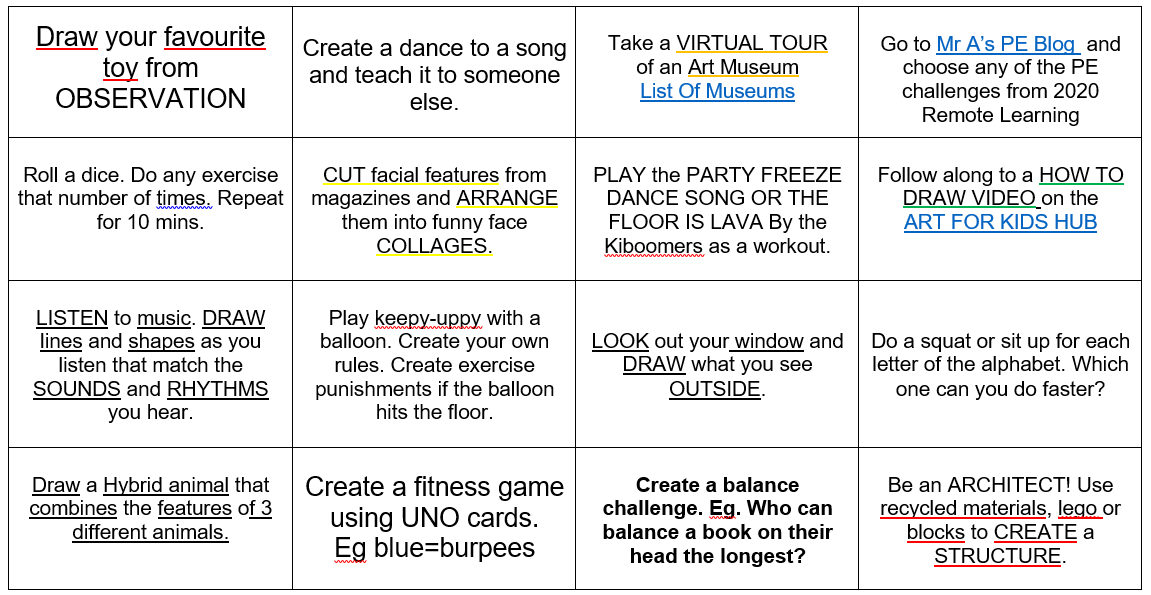
Random Act of Kindness Rubric
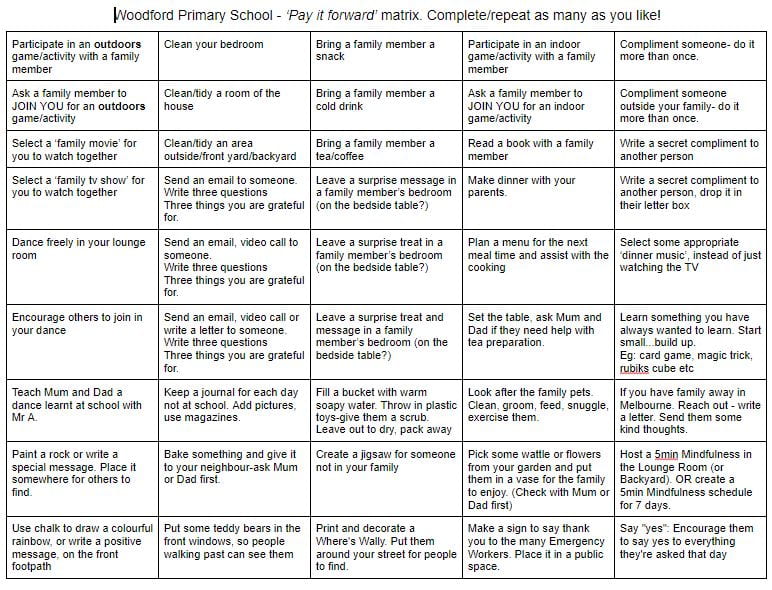
Choose an activity from the Paralympics Rubric. Click on the link below to view:
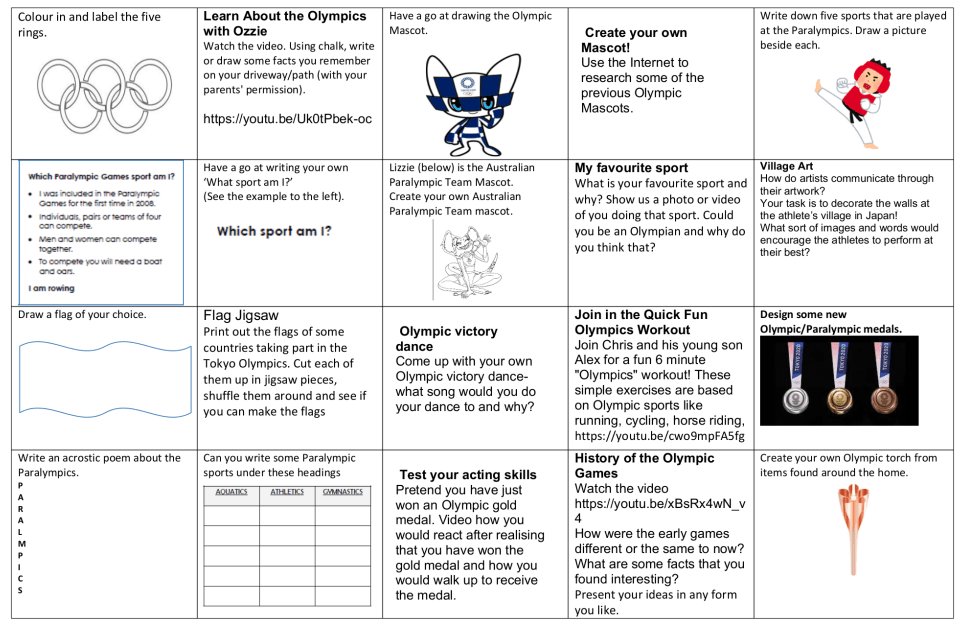
REMOTE LEARNING GUIDE- August 24th-25th
Please find below a copy of our Remote Learning Guide for Tuesday and Wednesday.
Writing Paper
Please find below electronic copies of our writing paper. This paper may be printed off and used for writing tasks throughout remote learning.
Prep
Grade 1
Remote Learning Monday 9th August
Webex 9.00am
Optional daily Webex sessions will be provided. This is a time for your child to check in, say hello to their classmates and ask any questions about the activities for the day.
Miss O’s Class- Meeting number: 165 649 4734 Password: hello
Mrs Ryan’s Class- Meeting number: 165 648 3896 Password: hello
Reading fluency 10 – 15 min
Practice reading your books from your reader cover. Read aloud, read to yourself, even try recording your reading on a device.
You may also like to explore the online texts available on Wushka. Use the link below to access new readers online. If you no longer have your login details please send a message to your teacher via SeeSaw https://wushka.com.au/login/
Reading Activity 20-30 min
We are learning to match the word to the picture.
I can
- Say the sounds and read the word.
- Re-read if it doesn’t make sense.
- Cut and paste the word to match the picture
Please choose the appropriate activity based on your child’s current book box level. Print out the worksheet. Cut out the words and match them with the relevant picture.
Book Box 1-2
Monday Reading Book Box 1-2
Book Box 3- 6
Monday reading Book Box 3-6
Book Box 6+
Monday reading Book Box 6+
Sounds Write Activity
Play the board game Race the Rainbow. This includes words that you have covered in Sounds Write.
PREP Sounds Write- Prep
GRADE 1 Sounds Write- Gr 1
Writing Fluency 10-15 min
Practice writing a range of sight words. Copies of the sight words can be found below
PREP
Prep Beginning Sight Words
GRADE 1
Oxford_Wordlist
Writing Activity- Weekend Recount 20-30 min
- Draw a picture of something you did on the weekend.
- Write about what you did on the weekend.
Prep– Complete your weekend writing with the sentence starter:
‘On the weekend I …’ (write on the lined paper provided in your reader cover)
Grade 1 (and anyone that wants to have a try)- Use the sentence starter ‘On the weekend’ to begin your writing.
Write about what you did on the weekend in order. (write on the lined paper provided in your reader cover)
Use capital letters at the beginning of each sentence. Make sure your sentences end with a full stop. Include some keywords at the beginning of each sentence such as, Next, Then, After, Finally.
Maths Fluency 10-15 min
Choose a starting number between 10- 90. Count from this starting number. Record these numbers on a piece of paper. For example 24, 25, 26, 27, 28, 29, 30 etc. You can use a hundreds chart to help you.

Maths Activity
Prep
Go to the website below and select Clock Splat
Select level one or two
#1- hours
#2- half hours
Match the analog time to the digital time https://mathsframe.co.uk/en/resources/resource/116/telling-the-time
Grade 1
Go to the website below and select Clock Splat
Select level one or two
#2- half hours
#3- quarter hours
Match the analog time to the digital time
https://mathsframe.co.uk/en/resources/resource/116/telling-the-time
Optional online Maths Practice – Use the link below to access our Woodford Primary School IXL sign in page. If you no longer have your login details please send a message to your teacher via SeeSaw.
http://au.ixl.com/signin/woodfordprimary
Olympics Rubric
Choose an activity from the rubric below.
Olympics- Rubric

Remote Learning Friday 6th August
Webex 9.00am
- This is a time for your child to check in, say hello to their classmates and ask any questions about the activities for the day.
Miss O’s Class- Meeting number: 165 649 4734 Password: hello
Mrs Ryan’s Class meeting with Mrs Mac- Meeting number: 165 279 3068 Password: hello
READING
Reading fluency 10 – 15 min
- Practice reading your books from your reader cover. Read aloud, read to yourself, even try recording your reading on a device.
- You may also like to explore the on line texts available on Wushka. Use the link below to access new readers online. If you no longer have your login details please send a message to Miss O via SeeSaw https://wushka.com.au/login/
Reading Activity 20-30 min (use books from your reader cover or Wushka)
Listen to the Youtube clips below about pigs.
Use the template in your reader cover to record two facts that you have learnt about pigs. Write and draw a picture of the two facts.

Writing Activity 20-30 min
Today for writing we will be focusing on handwriting.
PREP-

Complete the handwriting sheet provided in your reader cover. Ensure that you pay close attention to the sky, grass and dirt. Also try to start all letters in the correct starting position
GRADE 1
Complete the handwriting sheet provided in your reader cover. Ensure that you pay close attention to the overall size of your writing and using the dotted thirds.

*Please note this is only an example of the Grade 1 handwriting task. Please get your child to complete the one that was provided in their reader cover.
Maths Activity
Today for math’s continue to explore telling the time. In your child’s reader cover they have a clock that they made in the classroom. Encourage your child to make a range of o’clock and half past times using this clock.
Using the website below experiment with making a range of o’clock, half past or quarter past (Grade 1) times. View the time on an analogue clock and digital clock.
https://www.roomrecess.com/Tools/InteractiveClock/play.html
Remote Learning Tuesday 27th July
Webex 9.00am
- Optional daily Webex sessions will be provided. This is a time for your child to check in, say hello to their classmates and ask any questions about the activities for the day.
Miss O’s Class- Meeting number: 165 649 4734 Password: hello
Mrs Ryan’s Class- Meeting number: 165 648 3896 Password: hello
Reading fluency 10 – 15 min
*Wushka Online texts – Use the link below to access new readers online. If you no longer have your login details please send a message to your teacher via SeeSaw.
- Practice reading your books. Read aloud, read to yourself, even try recording your reading on a device.
- Read your Sounds-Write words (Grade Preps and Ones) and Oxford words (Grade Ones). You may also like to build your Sounds-Write words.
Reading Activity 20-30 min (use books from your reader cover or Wushka)
- Read a book from your reader cover or Wushka. Ensure this book is a made up story.
- After your child has read the book discuss who the main character is.
- Draw a picture of the main character.
- You may also like to write a short sentence explaining the main character.


Additional Wushka activity (optional)
- Select a book from the highest level you have access to.
https://wushka.com.au/login/
- Read the book and answer the questions related to the books.
Writing Fluency 10-15 min
Practice handwriting and spelling.
- Practice handwriting and spelling regularly.
- Spelling suggestions- use Sounds-Write letter tiles, write words in rainbow colours, use finger paint or chalk, go on a word treasure hunt (parents leave words around the room for children to find and copy).
- Handwriting suggestions- write words that you know such as family names, toys or other items.
Writing Activity 20-30 min
Label a fox
Watch the youtube clip about foxes.
Prep
- Draw or print off a picture of a fox.
- Label your fox using key words (not sentences)
This is an example-

Grade 1
- Draw or print off a picture of a fox.
- Label your Fox. Try to include adjectives that describe the fox.
This is an example-

Maths Fluency 10-15 min
- Practice skip counting by 2s, 5s or 10s up to and beyond 100. You may choose to write or record this skip counting pattern on an ipad, with chalk on the driveway or write on paper using coloured pens.
Maths Activity
Telling the time
- Watch this youtube clip
- Go for a walk around your house. Find as many clocks as you can. What do you notice about these clocks?
- Draw or take photos of the different clocks you can find at home.
- Challenge- how many clocks can you find in your house?
Below is an example of different clock you may find at home.

Olympics-
Have a look at these pictograms of the sports that are being played at the Olympics this year. Do you know what each sport is without reading the word? How many sports have you watched so far? Are there any sports in these pictograms that you haven’t heard of?

Remote Learning Monday 26th July
Webex 9.00am
- Optional daily Webex sessions will be provided. This is a time for your child to check in, say hello to their classmates and ask any questions about the activities for the day.
Miss O’s Class- Meeting number: 165 649 4734 Password: hello
Mrs Ryan’s Class- Meeting number: 165 648 3896 Password: hello
Reading fluency 10 – 15 min
*Wushka Online texts – Use the link below to access new readers online. If you no longer have your login details please send a message to your teacher via SeeSaw.
- Practice reading your books. Read aloud, read to yourself, even try recording your reading on a device.
- Read your Sounds-Write words (Grade Preps and Ones) and Oxford words (Grade Ones). You may also like to build your Sounds-Write words.
Reading Activity 20-30 min
Read a book from your reader cover or Wushka. Ensure this book is a made up story.
After your child has read the book discuss who the main character is.
Draw a picture of the main character. You may also like to write a short sentence explaining the main character. See the example below.


Writing Fluency 10-15 min
Practice handwriting and spelling.
- Practice handwriting and spelling regularly.
- Spelling suggestions- use Sounds-Write letter tiles, write words in rainbow colours, use finger paint or chalk, go on a word treasure hunt (parents leave words around the room for children to find and copy).
- Handwriting suggestions- write words that you know such as family names, toys or other items.
Writing Activity 20-30 min
Weekend recount
- Draw a picture of something you did on the weekend.
- Write about what you did on the weekend.
Prep– Complete your weekend writing with the sentence starter:
‘On the weekend I …’ (write on the lined paper provided in your reader cover)

Grade 1 (and anyone that wants to have a try)- Use the sentence starter ‘On the weekend’ to begin your writing.
Write about what you did on the weekend in order. (write on the lined paper provided in your reader cover)
Use capital letters at the beginning of each sentence. Make sure your sentences end with a full stop. Include some keywords at the beginning of each sentence such as, Next, Then, After, Finally.

Maths Fluency 10-15 min
- Practice skip counting by 10s up to and beyond 100. You may choose to write or record this skip counting pattern on an ipad, with chalk on the driveway or write on paper using coloured pens.
Maths Activity
Draw a clock
Listen to the song below.
On a piece of paper get your child to draw a clock. You may use the prompts below to assist your child.
- Draw a large circle.
- Write number 12 at the top of the clock.
- Write number 6 at the bottom of the clock.
- Write the number 3 on the right side.
- Write the number 9 opposite 3.
- Fill in the numbers in between.
- Draw a minute and hour hand.
Prep – Discuss o’clock times with your child, including the positioning of the hour and minute hand.
Grade 1 – Discuss o’clock and half past times with your child, including the positioning of the hour and minute hand.
*Online Maths Practice – Use the link below to access our Woodford Primary School IXL sign in page. If you no longer have your login details please send a message to your teacher via SeeSaw.
http://au.ixl.com/signin/woodfordprimary
