Remote Learning Monday 19th July
Webex 9.00am
- Optional daily Webex sessions will be provided. This is a time for your child to check in, say hello to their classmates and ask any questions about the activities for the day.
Miss O’s Class- Meeting number: 165 649 4734 Password: hello
Mrs Ryan’s Class- Meeting number: 165 648 3896 Password: hello
Reading fluency 10 – 15 min
*Wushka Online texts – Use the link below to access new readers online. If you no longer have your login details please send a message to your teacher via SeeSaw.
- Practice reading your books. Read aloud, read to yourself, even try recording your reading on a device.
- Read your Sounds-Write words (Grade Preps and Ones) and Oxford words (Grade Ones). You may also like to build your Sounds-Write words.
Reading Activity 20-30 min
- Read an information book on Wushka or watch the following video https://www.youtube.com/watch?v=jPf0X0QclXE
- Record one fact and draw a picture to match. Encourage your child to write keywords or a whole sentence if they can. For example – Cats are carnivores. They eat meat.
Cats
Writing Fluency 10-15 min
Practice handwriting and spelling.
- Practice handwriting and spelling regularly.
- Spelling suggestions- use Sounds-Write letter tiles, write words in rainbow colours, use finger paint or chalk, go on a word treasure hunt (parents leave words around the room for children to find and copy).
- Handwriting suggestions- write words that you know such as family names, toys or other items.
Writing Activity 20-30 min
Weekend recount
- Draw a picture of something you did on the weekend.
- Write about what you did on the weekend.
Prep– Complete your weekend writing with the sentence starter:
‘On the weekend I …’ (write on the lined paper provided in your reader cover)

Grade 1 (and anyone that wants to have a try)- Use the sentence starter ‘On the weekend’ to begin your writing.
Write about what you did on the weekend in order. (write on the lined paper provided in your reader cover)
Use capital letters at the beginning of each sentence. Make sure your sentences end with a full stop. Include some keywords at the beginning of each sentence such as, Next, Then, After, Finally.
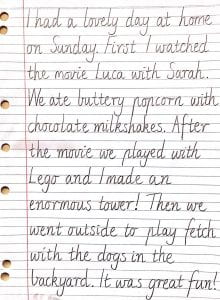
Maths Fluency 10-15 min
- Practice skip counting by 10s up to and beyond 100. You may choose to write or record this skip counting pattern on an ipad, with chalk on the driveway or write on paper using coloured pens.
Maths Activity
Making numbers
- Prep – Making teen numbers Choose a range of teen numbers from 10-20.Use resources from home such as pasta or blocks to make these numbers. Group the collection as one group of ten and one group of ones. Refer to the picture below for an example.
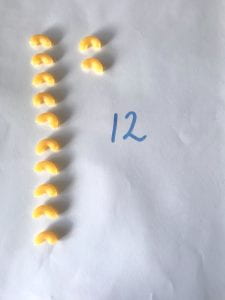
- Grade 1 – Making numbersChoose a range of numbers between 10 and 40.Use resources from home such as pasta or blocks to make these numbers. Group the collection as one group of ten and one group of ones. Refer to the picture below for an example.

*Online Maths Practice – Use the link below to access our Woodford Primary School IXL sign in page. If you no longer have your login details please send a message to your teacher via SeeSaw.
http://au.ixl.com/signin/woodfordprimary
Big Life Activity –
- Watch the following video to practice mindful and calming breathing.
- When you are finished you could complete a calming activity such as, drawing a picture or colouring in quietly.
