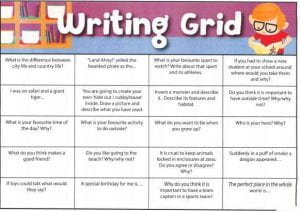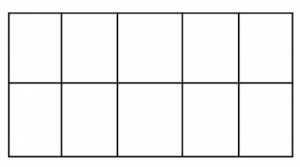Remote Learning – Wednesday 16th September
Reading (20 minutes)
*Your child must use Wushka or ActiveLearn to access new books. Students will not receive new readers from school.
Learning intention – We are learning to read our readers fluently.
Success Criteria –
- I can read with a clear voice.
- I can read in phrases (words together).
- I can notice and use the punctuation.
- I can use expression when I am reading.
Sounds Write – 20 minutes
Dictation- listen to the dictation clip below to learn how to do dictation at home with your child. Read your child’s dictation aloud to them. Ensure you read the full sentence followed by only one word at a time. Once you have finished your dictation please send a photo to your classroom teacher via SeeSaw. Please ensure that your child sounds out the words independently. This will be used as an assessment task, do not worry if your child does not record all sounds. Encourage them to record all of the sounds that they know.
*Please send a photo of your child’s dictation to the classroom teacher via Seesaw.
Learning intention – We are learning to say the sounds and write the words.
Session A Dictation (Miss O/Mrs Ryans Webex Group)- Did Mum let the cat run on the rug? Dad cut the fig in the red pan.
After completing the dictation task the children are to read the following text to revise ‘’ and practice ‘saying the sounds and reading the words’. Click on the link below:
Session A reader – Click on the link below:
Session B Dictation (Mrs Kenna/Mrs Barlings Webex Group) – When Chad took Tash to the shop to get a snack for lunch, he quickly stuck the hot chips into his black backpack.
After completing the dictation task the children are to read the following text to practice ‘saying the sounds and reading the words’. Click on the link below:
Session B reader – Click on the link below:
Extended Code Dictation – Sally lost the key and got down on her knees to see beneath the green seat. She got back up on her feet as she could only see a baby dolly, but no key!
After completing the dictation task the children are to read the following text to revise and practice ‘saying the sounds and reading the words’. Click on the link below:
Extended Code reader – Click on the link below:
Sight Word Follow Up – Use the letter tiles that you received in your first remote learning pack. Spell your sight words/sounds-write words using these tiles
Optional Webex Meeting for P/1O, P/1R, 1/2B & 2K– Refer to the codes sent to you via SeeSaw. This is an opportunity for the whole class to touch base and to ask questions.
Writing
Learning intention – We are learning to choose a topic to write about.
Success Criteria-
- I can make a choice about what I want to write about.
- I can talk about my ideas for writing.
- I can say the sounds and write the words.
- I can write my ideas into sentences.
- I can reread my writing and check that it makes sense.
- I can check to make sure I have included capital letters and full stops.
Maths
Fluency (15 minutes)
Trace over the number sheet- Ensure that you start in the correct starting position
Counting goal- Practice your individual counting goal.
Learning intention- We are learning to recognise and know our ‘partners for 10’.
Success Criteria–
- I can recognise and say the numbers to 10.
- I can say some ‘partners for ten’ such as 5 and 5, 10 and 0, 9 and 1.
- I can say all of the ‘partners for 10’.
- I can quickly say all of the ‘ ‘partners for 10’.
Warm up – Partners for 10
Resources – deck of cards.
See video below for instructions on how to play this game.
Prep – Practice turning over the cards and saying the matching ‘partner for 10’. Use counters (two different colours or types) placed in a tens frame formation (see below) to help you work out the partners for 10.
Grade One & Two – Practice turning over the cards and saying the matching ‘partner for 10’. You may need to use a tens frame (above) to help you to work out and learn your ‘partners for 10’ facts. As you gain more confidence this week you can time yourself. Try to improve on the time it takes to say all ‘partners for 10’.
Challenge: Can you identify all the ‘partners for 10’ in one minute or less?
Activities for today-
Prep- 2 X Colour fun
- This activity can be found in the resource pack.
Prior to this activity please have the conversation with your child that the x can be read as rows of. Solve the sums using counters at home and colour the section with the corresponding colour.
Year One & Two:
Grade 1- Multiplication – IXL tasks – Click on the links below:
Skip counting with tables
Practising Year 1 maths: ‘Skip-counting patterns – with table
Sequences – count up and down.
Practising Year 1 maths: ‘Sequences – count up and down by 1, 2, 3, 5 and 10’
Even or odd numbers
Practising Year 1 maths: ‘Even or odd numbers on number lines’
Extension
Practising Year 2 maths: ‘Identify multiplication expressions for arrays’
Grade 2 Multiplication – IXL tasks – click on the links below:
Practising Year 2 maths: ‘Identify multiplication expressions for arrays’
Practising Year 2 maths: ‘Write multiplication sentences for arrays’
Multiplication sentences (Year 2 maths practice)
Extension –
Multiplication sentences (Year 3 maths practice)