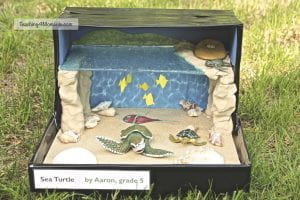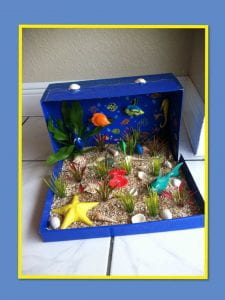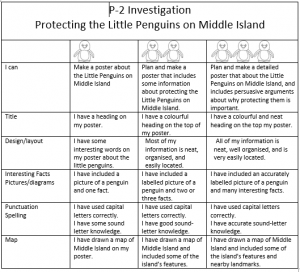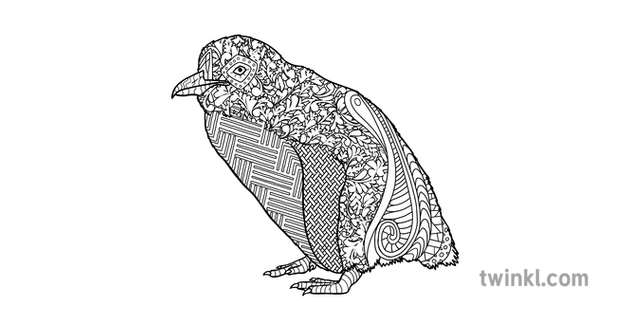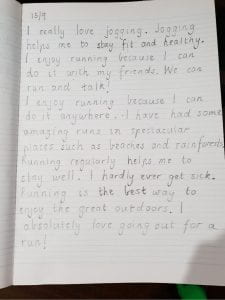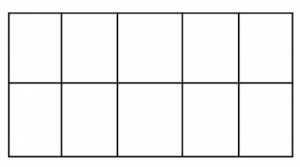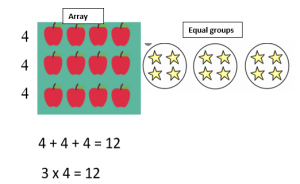About catherinbarling
View all posts by catherinbarling:
Remote Learning – Friday October
P-2 Investigation Project – Middle Island Warrnambool
Creating a little penguin habitat
Today you will engage in the following activities to learn more about the Little Penguins’ habitat on Middle Island.
- Watch short videos about the Little Penguin habitat to learn new facts and get a closer view of what the habitat looks like.
- Create your very own Little Penguin habitat using what you have learnt.
- You may like to use a shoe box, paper, magazines, glue, pencils and textas to create your habitat. Watch the video ‘Shoe box habitat’ (below) for some tips on creating your habitat.
Making a diorama
Use these examples below to help you for ideas.
Sounds Write
As a Sounds Write follow-up please access a decodable reader for your child to practice ‘saying the sounds and reading the words’.
Session A reader – Click on the link below:
Session B reader – Click on the link below:
Extended Code reader – Click on the link below:
International talk like a Pirate Day!
Tomorrow is International Talk Like a Pirate Day! Click on the link below to access pirate themed mindfulness colouring in for some early holiday fun!
Pirate themed mindfulness colouring
Big Life Boost Activities
Remote Learning – Friday September 18th
P-2 Investigation Project – Middle Island Warrnambool
This project will involve investigating (Week 8), designing (Week 9) and creating (Week 10) a persuasive poster highlighting why we should be protecting the penguins on Middle Island, Warrnambool.
(Some family movies that you may find appropriate to watch with your children during these weeks. These include: Oddball G, Penguins of Madagascar G, Mr Popper’s Penguins G, Happy Feet G).
Maremma Dogs – Amazing Protectors!
Oddball and the Penguins (2 mins 36 seconds)
Finishing your poster and sharing your understanding:
Put the finishing touches to your poster about the little penguins on Middle Island. Sit with a partner, sibling or Mum and Dad and ‘show and tell’ your poster to them. Tell them the amazing facts you have learnt during this investigation.
Check your poster against the rubric below.
*Please send your teacher a photo of the completed poster.
Extra Little Penguin Activities:
International talk like a Pirate Day!
Tomorrow is International Talk Like a Pirate Day! Click on the link below to access pirate themed mindfulness colouring in for some early holiday fun!
Pirate themed mindfulness colouring
Big Life Boost Activities
BIG LIFE BOOST_F-2_Term3, Week10_2020_DG
Remote Learning- Tuesday 15th September
Reading (20 minutes)
*Your child must use Wushka or ActiveLearn to access new books. Students will not receive new readers from school.
Learning intention – We are learning to read our readers fluently.
Success Criteria –
- I can read with a clear voice.
- I can read in phrases (words together).
- I can notice and use the punctuation.
- I can use expression when I am reading.
Wushka Task – Sign in and complete your assigned task.
- Books have been allocated to your child
- Read your allocated books more than once before you answer the questions. P/1 students may need a parent to read the questions. Please do not give your child the answer or influence their answers in any way. This will only tell us what you know – not what your child knows.
- Read one allocated book from the Reading Group box today. Complete the matching comprehension/quiz questions.
*Please note, your teacher will be checking to see how you went with this task.
Watch Mrs Kenna’s video below to understand how to read a Wushka text. Mrs Kenna ‘thinks aloud’ to show how to read the text carefully, and attend to the pictures and ideas in the story. She also shows how to answer the quiz questions after reading.
Sounds Write
Learning Intention – We are learning to ‘say the sounds and read the word’, and ‘say the sounds and write the word’.
Success Criteria –
- I can say the sounds in a word.
- I can say the sounds in order (segment).
- I can say the sounds and read the word (blend).
- I can say the sounds and write the word using correct letter formation.
Session A and B
This week we won’t be doing Webex meetings for Sounds Write. Instead the children will be able to watch a video of their session. Please encourage your child to ‘say the sounds and read the word’ with the teacher and then ‘say the sounds and write the word’. Feel free to stop the video to give your child time to do these things.
Session A
Session B
Use the speed read sheet below to ‘say the sounds and read the words’.
speed read sheet unit 11 th, ck, wh
Extended Code
Students working on Extended Code do not have Webex meetings for Sounds Write and will complete their tasks independently, using resources located below. The activities are also explained in the video below.
Sounds Write home activities – week 10 & Week 1
Extended Code Speed Read Sheet Week 10 and Week 1
Sounds~Write Follow up – Write your sight words/sounds~write words in rainbow colours.
Optional Webex Meeting for P/1O & P/1R– Refer to the codes sent to you via SeeSaw. This is an opportunity for the whole class to touch base and to ask questions.
NO WEBEX CHECK-IN TODAY FOR 1/2B OR 2K – Please note there will be no 11.15 am check in Webex Meetings for 1/2B or 2K as Mrs Barling and Mrs Kenna are on-site today.
Writing
Fluency– Use the sheet provided from school to trace over/write the alphabet. Ensure that your child is focusing using correct pencil grip along with the correct starting position.
Learning Intention –
We are learning to plan and write a persuasive piece of writing.
Success Criteria–
- I can talk about my ideas and reason.
- I can draw a picture to support my reason.
- I can write keywords to support my reason.
- I can draw and write keywords to support two or three reasons.
*Listen to the story ‘Why I love Footy?’.
Think and talk about what sport or pastime you love and why.
Why I love ……..
Look at the examples provided below and write about a sport or pastime that you enjoy and the reasons why.
*Examples only, please do not copy.
I love ________ because ______________ .
Prep- Write a range of short repetitive sentences. For example:
I Love footy because I like to play with my friends.
I love footy because I can get muddy!
Grade 1– Include two or more reasons.
I love tennis because I play it in the summer. I can play tennis with my big sister and sometimes I win!
Grade 2- Include two or more reasons.
I absolutely love playing with Lego! I enjoy building things with Mum and Dad. I love the challenge of following instructions to build challenging objects. When I’m finished building I even get to play with my creation.
Maths
Fluency (15 minutes)
Trace over the number sheet- Ensure that you start in the correct starting position
Counting goal- Practice your individual counting goal.
Learning intention- We are learning to recognise and know our ‘partners for 10’.
Success Criteria–
- I can recognise and say the numbers to 10.
- I can say some ‘partners for ten’ such as 5 and 5, 10 and 0, 9 and 1.
- I can say all of the ‘partners for 10’.
- I can quickly say all of the ‘ ‘partners for 10’.
Warm up – Partners for 10
Resources – deck of cards.
See video below for instructions on how to play this game.
Prep – Practice turning over the cards and saying the matching ‘partner for 10’. Use counters (two different colours or types) placed in a tens frame formation (see below) to help you work out the partners for 10.
Grade One & Two – Practice turning over the cards and saying the matching ‘partner for 10’. You may need to use a tens frame (above) to help you to work out and learn your ‘partners for 10’ facts. As you gain more confidence this week you can time yourself. Try to improve on the time it takes to say all ‘partners for 10’.
Challenge: Can you identify all the ‘partners for 10’ in one minute or less?
Activities for today-
Prep-
Rows of 2 worksheet
Count the rows of two using skip counting. Write the sum to match the picture.
Year One & Two:
Grade One-
Subtraction – IXL tasks – Click on the links below.
Subtracting 3
Subtracting 3 (Year 1 maths practice)
Subtracting 5
Subtracting 5 (Year 1 maths practice)
Subtracting Number Sentences
Practising Year 1 maths: ‘Ways to make a number – subtraction sentences’
Extension
Subtracting Doubles
Subtract doubles (Year 2 maths practice)
Grade Two-
Subtraction – IXL tasks – click on the links below:
Subtraction with pictures
Subtraction with pictures (Year 2 maths practice)
Write the subtraction sentence.
Practising Year 2 maths: ‘Write subtraction sentences to describe pictures – up to 18’
Subtraction Word Problems
Practising Year 2 maths: ‘Subtraction word problems – up to 18’
Extension:
Subtracting Word Problems
Practising Year 3 maths: ‘Subtract numbers up to three digits – word problems’
Specialist Blog for today- Science
Mr A’s Science – http://woodfordscience.global2.vic.edu.au
Remote Learning – Wednesday 9th September
Reading (20 minutes)
*Your child must use Wushka or ActiveLearn to access new books. Students will not receive new readers from school.
Learning intention – We are learning to read our readers fluently.
Success Criteria –
•I can read with a clear voice.
•I can read in phrases (words together).
•I can notice and use the punctuation.
•I can use expression when I am reading.
Wushka Task – Sign in and complete your assigned task.
•Books have been allocated to your child
•Read your allocated books more than once before you answer the questions. P/1 students may need a parent to read the questions. Please do not give your child the answer or influence their answers in any way. This will only tell us what you know – not what your child knows.
•Read only one allocated book from the Reading Group box today. Complete the matching comprehension quiz questions.
*Please note, your teacher will be checking to see how you went with this task.
Watch Mrs Kenna’s video below to understand how to read a Wushka text. Mrs Kenna ‘thinks aloud’ to show how to read the text carefully, and attend to the pictures and ideas in the story. She also shows how to answer the quiz questions after reading.
Sounds Write – 20 minutes
Learning Intention – We are learning to ‘say the sounds and read the word’, and ‘say the sounds and write the word’.
Success Criteria –
•I can say the sounds in a word.
•I can say the sounds in order (segment).
•I can say the sounds and read the word (blend).
•I can say the sounds and write the word using correct letter formation.
SESSION A
Preps from Miss O’s Room- Webex Session at 10.00am.
Preps from Mrs Ryan’s Room – Webex Session at 10.00am.
SESSION B
This Speed Read sheet (below) will be used this week during Sounds Write lessons.
speed read sheet unit 11 sh ch th
Grade 1/2 students from Miss O’s and Mrs Kenna’s Rooms (Initial Code) – Webex Session at 10:30am
Grade 1/2 students from Mrs Ryan’s and Mrs Barling’s Rooms (Initial Code) – No Webex Session today as Mrs Barling is on-site. Please watch the video lesson below:
After your lesson please click on the link below to the book ‘Insects’ and read it by yourself. Remember to say the sounds and read the words:
EXTENDED CODE
Students working on Extended Code do not have Webex meetings for Sounds Write and will complete their tasks independently, using resources located below. The activities are explained in the video below.
Sounds Write home activities – week 9
speed read sheet ae & ee revision
Sight Word Follow Up- Read over your sight words or your sounds~write words. Remember to ‘say the sounds and read the words’. Type your sight words/sounds~write words on the computer or ipad.
Learning Intention – We are learning to ‘say the sounds and read the word’ and ‘say the sounds and write the word’.
Success Criteria –
- I can say the sounds in a word.
- I can say the sounds in order (segment).
- I can say the sounds and read the word (blend).
- I can say the sounds and write the word.
Writing
Fluency– Use the sheet provided from school to trace over/write the alphabet. Ensure that your child is focusing using correct pencil grip along with the correct starting position.
Learning Intention –
We are learning to plan and write a persuasive piece of writing.
Success Criteria–
- I can talk about my ideas and reason.
- I can draw a picture to support my reason.
- I can write keywords to support my reason.
- I can draw and write keywords to support two or three reasons.
Use the plan from yesterday to write a persuasive text about – What animal do you want to have as a pet?
I want a ________ as a pet because ______________ .
* Examples only, please do not copy.
Prep- Write a range of short repetitive sentences. Include two or more reasons. For example:
I want a goldfish as a pet because they don’t make a mess.
I want a goldfish as a pet because they don’t eat much.
Grade 1- I want a guinea pig as a pet because they are so cute and fluffy. I would love a guinea pig to look after.
Grade 2- I want a hermit crab as a pet because they are very quiet. They are not noisy like a dog is! A hermit crab is a very easy animal to take care of.
Optional Webex session to see your teacher and classmates:
Webex Session 11.15 am
P/1 O
P/1 R
1/2 B – No Webex check-in today as Mrs Barling is on-site.
2 K
Maths
Fluency (15 minutes)
Trace over the number sheet- Ensure that you start in the correct starting position
Counting goal- Practice your individual counting goal.
Learning intention- We are learning to recognise and know our ‘partners for 10’.
Success Criteria–
- I can recognise and say the numbers to 10.
- I can say some ‘partners for ten’ such as 5 and 5, 10 and 0, 9 and 1.
- I can say all of the ‘partners for 10’.
- I can quickly say all of the ‘ ‘partners for 10’.
Warm up – Partners for 10
Resources – deck of cards.
See video below for instructions on how to play this game.
Prep – Practice turning over the cards and saying the matching ‘partner for 10’. Use counters (two different colours or types) placed in a tens frame formation (see below) to help you work out the partners for 10.
Grade One & Two – Practice turning over the cards and saying the matching ‘partner for 10’. You may need to use a tens frame (above) to help you to work out and learn your ‘partners for 10’ facts. As you gain more confidence this week you can time yourself. Try to improve on the time it takes to say all ‘partners for 10’.
Challenge: Can you identify all the ‘partners for 10’ in one minute or less?
Prep – Solving multiplication sums – making and drawing rows of 2
Learning Intention:
We are learning to solve multiplication sums.
Success Criteria:
- I can read the sum.
- I can make and draw an array with rows of 2.
- I can find the total by using my 2’s skip counting pattern.
- I can record my answer.
Prep:
Solving provided sums – recording rows of.
Use the template, with sums provided, to record rows of 2. Watch the video below:
Grade 1/2- Repeated Addition – Watch the video below for information about the activities on IXL
(Access the activities via the links provided below).
Learning Intention:
We are learning to solve multiplication sums.
Success Criteria:
- I can make an array to match my dice rolls.
- I can make equal groups to match my dice rolls.
- I can draw my array and groups of.
- I can use repeated addition to add up my rows of, or groups of.
Year One:
Repeated addition – IXL
Revision of repeated addition – Click on the IXL activities below:
Practising Year 2 maths: ‘Relate addition and multiplication for equal groups’
Relate addition and multiplication (Year 2 maths practice)
Year Two:
Repeated addition – IXL
Revision of repeated addition– Click on the IXL activities below:
Practising Year 2 maths: ‘Relate addition and multiplication for equal groups’
Relate addition and multiplication (Year 2 maths practice)
Extension task:
https://au.ixl.com/math/year-3/multiplication-facts-for-2-3-5-10-true-or-false
*** Year One and Two children – After you have practiced with the IXL activities above, repeat yesterday’s Maths activity and take a photo of your work to be sent to your teacher on Seesaw. See below for an example.
Art:
Follow the link to Miss Dale’s art blog for your activity for today.
Miss Dale’s Art – http://missdalesart.edublogs.org
Remote Learning – Tuesday 8th September
Reading (20 minutes)
*Your child must use Wushka or ActiveLearn to access new books. Students will not receive new readers from school.
Learning intention – We are learning to read our readers fluently.
Success Criteria –
- I can read with a clear voice.
- I can read in phrases (words together).
- I can notice and use the punctuation.
- I can use expression when I am reading.
Wushka Task – Sign in and complete your assigned task.
- Books have been allocated to your child
- Read your allocated books more than once before you answer the questions. P/1 students may need a parent to read the questions. Please do not give your child the answer or influence their answers in any way. This will only tell us what you know – not what your child knows.
- Read only one allocated book from the Reading Group box today, one on Wednesday and one on Thursday. Complete the matching comprehension/quiz questions.
*Please note, your teacher will be checking to see how you went with this task.
Watch Mrs Kenna’s video below to understand how to read a Wushka text. Mrs Kenna ‘thinks aloud’ to show how to read the text carefully, and attend to the pictures and ideas in the story. She also shows how to answer the quiz questions after reading.
Sounds Write – 20 minutes
Learning Intention – We are learning to ‘say the sounds and read the word’, and ‘say the sounds and write the word’.
Success Criteria –
- I can say the sounds in a word.
- I can say the sounds in order (segment).
- I can say the sounds and read the word (blend).
- I can say the sounds and write the word using correct letter formation.
SESSION A
Preps from Miss O’s Room- Webex Session at 10.00am.
Preps from Mrs Ryan’s Room – Webex Session at 10.00am.
SESSION B
This Speed Read sheet (below) will be used this week during Sounds Write lessons.
speed read sheet unit 11 sh ch th
Grade 1/2 students from Miss O’s and Mrs Kenna’s Rooms (Initial Code) – Webex Session at 10:30am
Grade 1/2 students from Mrs Ryan’s and Mrs Barling’s Rooms (Initial Code) – Webex Session at 10:30am
EXTENDED CODE
Students working on Extended Code do not have Webex meetings for Sounds Write and will complete their tasks independently, using resources located below. The activities are explained in the video below.
Sounds Write home activities – week 9
speed read sheet ae & ee revision
Sight Word Follow Up- Read over your sight words or your sounds~write words. Remember to ‘say the sounds and read the words’. Write your sight words/sounds~write words in rainbow colours.
Learning Intention – We are learning to ‘say the sounds and read the word’ and ‘say the sounds and write the word’.
Success Criteria –
- I can say the sounds in a word.
- I can say the sounds in order (segment).
- I can say the sounds and read the word (blend).
- I can say the sounds and write the word.
Writing
Fluency– Use the sheet provided from school to trace over/write the alphabet. Ensure that your child is focusing using correct pencil grip along with the correct starting position.
Learning Intention –
We are learning to plan and write a persuasive piece of writing.
Success Criteria–
- I can talk about my ideas and reason.
- I can draw a picture to support my reason.
- I can write keywords to support my reason.
- I can draw and write keywords to support two or three reasons.
*Listen to the story and watch the video instructions below for your year level. Brainstorm and make the plan – What animal do you want to have as a pet?
*Examples only, please do not copy.
Prep –Talk to a parent or sibling about why you want a particular animal as a pet. Draw a picture of the animal you would like. Write some words on your picture as well.
Grade 1– Talk to a parent or sibling about why you want a particular animal as a pet. Draw a picture and write one reason why you want this animal as a pet. We will use this plan to support our writing tomorrow.
Grade 2 – Talk to a parent or sibling about why you want a particular animal as a pet. Draw a picture and write two or three reasons why you want this animal as a pet. We will use this plan to support our writing tomorrow.
Optional Webex session to see your teacher and classmates:
Webex Session 11.15 am
P/1 O
P/1 R
1/2 B
2 K
Maths
Fluency (15 minutes)
Trace over the number sheet- Ensure that you start in the correct starting position
Counting goal- Practice your individual counting goal.
Learning intention- We are learning to recognise and know our ‘partners for 10’.
Success Criteria–
- I can recognise and say the numbers to 10.
- I can say some ‘partners for ten’ such as 5 and 5, 10 and 0, 9 and 1.
- I can say all of the ‘partners for 10’.
- I can quickly say all of the ‘ ‘partners for 10’.
Warm up – Partners for 10
Resources – deck of cards.
See video below for instructions on how to play this game.
Prep – Practice turning over the cards and saying the matching ‘partner for 10’. Use counters (two different colours or types) placed in a tens frame formation (see below) to help you work out the partners for 10.
Grade One & Two – Practice turning over the cards and saying the matching ‘partner for 10’. You may need to use a tens frame (above) to help you to work out and learn your ‘partners for 10’ facts. As you gain more confidence this week you can time yourself. Try to improve on the time it takes to say all ‘partners for 10’.
Challenge: Can you identify all the ‘partners for 10’ in one minute or less?
Prep – Solving multiplication sums – making and drawing rows of 2
Learning Intention:
We are learning to solve multiplication sums.
Success Criteria:
- I can read the sum.
- I can make and draw an array with rows of 2.
- I can find the total by using my 2’s skip counting pattern.
- I can record my answer.
*Use the template, with sums provided, to make and draw rows of 2. Record your answer.
* Assessment Task for Prep – Please send a photo of your child’s work to the classroom teacher on SeeSaw.
Watch the video below for instructions.
Grade 1/2- Repeated Addition
Learning Intention:
We are learning to solve multiplication sums.
Success Criteria:
- I can make an array to match my dice rolls.
- I can make equal groups to match my dice rolls.
- I can draw my array and groups of.
- I can use repeated addition to add up my rows of, or groups of.
Grade 1
Roll 2 six sided dice and make equal groups and an array to match the numbers rolled.
Draw the equal groups and the array into your maths book. Write the repeated addition sum to match.
*Watch the video below for instructions.
Grade 2
Roll 2 six sided dice and make equal groups and an array to match the numbers rolled.
Draw the equal groups and the array into your maths book and write the sum to match.
*Watch the video below for instructions.
Extension – use a spinner or 10 sided dice to complete the activity.
(Google online spinners or dice rollers if you don’t have one to use at home).
Science
Follow the link to Mr A’s Science blog and your activity for today. http://woodfordscience.global2.vic.edu.au
Remote Learning – Wednesday 2nd September
Reading (20 minutes)
*Your child must use Wushka or ActiveLearn to access new books. Students will not receive new readers from school.
Learning intention – We are learning to read our readers fluently.
Success Criteria –
•I can read with a clear voice.
•I can read in phrases (words together).
•I can notice and use the punctuation.
•I can use expression when I am reading.
Wushka Task – Sign in and complete your assigned task.
- Books have been allocated to your child
- Read your allocated books more than once before you answer the questions. P/1 students may need a parent to read the question. Please do not give your child the answer or influence their answers in any way. This will only tell us what you know – not what your child knows.
- Read only one allocated book from the Reading Group box today. Children are to complete the matching comprehension/quiz questions.
*Please note, your teacher will be checking to see how you went with this task.
Watch Mrs Kenna’s video below to understand how to read a Wushka text. Mrs Kenna ‘thinks aloud’ to show how to read the text carefully, and attend to the pictures and ideas in the story. She also shows how to answer the quiz questions after reading.
Sounds Write – 20 minutes
Learning Intention – We are learning to ‘say the sounds and read the word’, and ‘say the sounds and write the word’.
Success Criteria –
• I can say the sounds in a word.
• I can say the sounds in order (segment).
• I can say the sounds and read the word (blend).
• I can say the sounds and write the word using correct letter formation.
SESSION A
Preps from Miss O’s Room- Webex Session at 10.00am.
Preps from Mrs Ryan’s Room – Webex Session at 10.00am.
SESSION B
Grade 1/2 students from Miss O’s and Mrs Kenna’s Rooms (Initial Code) – Webex Session at 10:30am
Grade 1/2 students from Mrs Ryan’s and Mrs Barling’s Rooms (Initial Code) – Webex Session at 10:30am
EXTENDED CODE
Students working on Extended Code do not have Webex meetings for Sounds Write and will complete their tasks independently, using resources located below. The activities are explained in the video below.
Sounds Write home activities – word cards ee
Sight Word Follow Up- Read over your sight words or your sounds-write words. Remember to ‘say the sounds and read the words’.
Type your sight words/sounds-write words on an ipad or computer.
Learning Intention – We are learning to ‘say the sounds and read the word’.
Success Criteria –
•I can say the sounds in a word.
•I can say the sounds in order (segment).
•I can say the sounds and read the word (blend).
Optional Daily Webex check in 11.15
This is an opportunity for the whole class to touch base and ask questions.
Writing
Fluency – Use the sheet provided from school to trace over/write the alphabet. Ensure that your child is focusing using correct pencil grip along with the correct starting position.
Learning Intention –
We are learning to create a persuasive piece of writing.
Success Criteria –
- I can draw a picture to support my reason.
- I can write range of short repetitive sentences to support my reason.
- I can write a range of sentences to support two or more reasons.
* Listen to the story, and then watch the video instructions below for your year level.
Persuasive Text- Little Princess. I don’t want to go to bed.
Use the plan from yesterday to write a persuasive text about why you don’t want to go to bed.
I don’t want to go to bed because ______________ .
* Examples below, please do not copy.
Prep – Write a range of short repetitive sentences. Include two or more reasons. For example:
I don’t want to go to bed because I want to watch television.
I don’t want to go to bed because I want to cuddle my mum.
Grade 1– I don’t want to go to bed because I want to stay up and read my book. I love reading and it is good for my brain! Please let me stay up late to read!
Grade 2– I don’t want to go to bed because I want to stay up and help mum and dad tidy up. I could put away all of my toys and make Mum and Dad a cup of tea. Please let me stay up to so that I can help you!
***** This is an assessment task. Please send a photo of your child’s work to the classroom teacher on SeeSaw
Maths
Fluency (15 minutes)
Trace the numbers- ensure you start in the correct starting position.
Counting Goals – Practice your counting goal by saying or writing the pattern. Refer to your number chart for support.
Warm up – Doubles Game
Learning intention– We are learning to recognise and make doubles.
Success Criteria–
•I can recognise when two numbers are the same.
•I can add two numbers that are the same.
•I can quickly add two numbers that are the same.
Resources – deck of cards.
See videos below for instructions on how to play.
Prep – Play this game multiple times.
Grade One & Two – Play this game multiple times.
Challenge: This week children who have mastered all of their doubles facts using the playing cards are to keep practising to try and reduce the time it takes them to say all of the doubles facts of the 40 number cards. One student has recorded a time of 46 seconds!
Making Arrays
Learning Intention-
We are learning to make arrays.
Success Criteria-
Prep: I can make an array with rows of 2, and find the total skip counting by 2’s. I can record my answers.
Grade 1: I can arrays with rows of 2 and 5, and find the total skip counting by 2’s and 5’s. .
Grade 2: I can make arrays with rows of 2, 5 and 3, and find the total skip counting by 2’s, 5’s and 3’s.
Prep:
Arrays – Recording rows of 2.
Roll a dice (6 sided) and create arrays. For example, student rolls a 3 and then makes an array of 3 rows of 2. Record rows of 2 using the template provided.
Grade 1:
Access Scootle via the link below to work on arrays.
IXL Task – Revision of arrays (Click on the link below)
Practising Year 2 maths: ‘Identify multiplication expressions for arrays’
IXL Task (Click on the link below)
Practising Year 2 maths: ‘Write multiplication sentences for arrays’
Grade 2:
Access Scootle via the link below to work on arrays.
IXL Task – Revision of arrays (Click on the link below)
Practising Year 2 maths: ‘Identify multiplication expressions for arrays’
IXL Task (Click on the link below)
Practising Year 2 maths: ‘Write multiplication sentences for arrays’
Extension: IXL task
https://au.ixl.com/math/year-3/multiplication-sentences
Miss Dale’s Art – http://missdalesart.edublogs.org
Remote Learning – Monday 31st August
Reading (20 minutes)
*Your child must use Wushka or ActiveLearn to access new books. Students will not receive new readers from school.
Learning intention – We are learning to read our readers fluently.
Success Criteria –
- I can read with a clear voice.
- I can read in phrases (words together).
- I can notice and use the punctuation.
- I can use expression when I am reading.
Read a reader from Wushka or ActiveLearn to a parent or sibling.
Watch Mrs Kenna’s video below to understand how to read a Wushka text. Mrs Kenna ‘thinks aloud’ to show how to read the text carefully, and attend to the pictures and ideas in the story. She also shows how to answer the quiz questions after reading.
Sounds Write – 20 minutes
Learning Intention – We are learning to ‘say the sounds and read the word’, and ‘say the sounds and write the word’.
Success Criteria –
- I can say the sounds in a word.
- I can say the sounds in order (segment).
- I can say the sounds and read the word (blend).
- I can say the sounds and write the word using correct letter formation.
SESSION A
Preps from Miss O’s Room-No Webex Sessions today.
Watch the Video below for your Sounds-Write session.
Preps from Mrs Ryan’s Room – Webex Session at 10.00am.
SESSION B
Grade 1/2 students from Miss O’s and Mrs Kenna’s Rooms (Initial Code) – Webex Session at 10:30am
Grade 1/2 students from Mrs Ryan’s and Mrs Barling’s Rooms (Initial Code) – Webex Session at 10:30am
EXTENDED CODE
Students working on Extended Code do not have Webex meetings for Sounds Write and will complete their tasks independently, using resources located below. The activities are explained in the video below.
Sounds Write home activities – word cards ee
Sight Word Follow Up- Read over your sight words or your sounds-write words. Remember to ‘say the sounds and read the words’.
Learning Intention – We are learning to ‘say the sounds and read the word’.
Success Criteria –
- I can say the sounds in a word.
- I can say the sounds in order (segment).
- I can say the sounds and read the word (blend).
Writing
Fluency– Use the sheet provided from school to trace over/write the alphabet. Ensure that your child is focusing using correct pencil grip along with the correct starting position.
Learning Intention – We are learning to write about a familiar event.
Success Criteria–
- I can talk about the event.
- I can write ideas into a plan.
- I can use my plan to write about an event in order.
- I can add a sizzling start or adjectives to make my writing more interesting.
- I can read over and check my writing.
- I can make changes to my writing.
Use your photos and notes in your notebook to write about your sensory walk.
*Examples provided below, please do not copy.
Recount – Sensory Walk (hearing)
Think about your sensory walk from the weekend.
Use your photos and notes in your notebook to write about your sensory walk.
Prep
Draw a picture or make a list on your walk. Use your plan to write one or more sentences to match, e.g. On my sensory walk I heard the river flowing past me.
Grade 1
On Saturday I had an incredible sensory walk! I heard the leaves rustling in the wind. I could hear the water flowing down the river.
Grade 2
On Saturday I had an incredible sensory walk! I heard the gentle rustling of leaves in the tall gum trees. I could hear the water gushing noisily under the bridge.
Optional Webex session to see your teacher and classmates:
Webex Session 11.15 am
P/1 O
P/1 R
1/2 B
2 K
Maths
Fluency (15 minutes)
Trace over the number sheet- Ensure that you start in the correct starting position
Counting goal- Practice your individual counting goal.
Learning intention- We are learning to recognise and make doubles.
Success Criteria–
- I can recognise when two numbers are the same.
- I can add two numbers that are the same.
- I can quickly add two numbers that are the same.
Warm up – Doubles Game
Resources – deck of cards.
See videos below for instructions on how to play.
Prep – Play this game multiple times.
Grade One & Two – Play this game multiple times.
Challenge: This week children who have mastered all of their doubles facts using the playing cards are to keep practising to try and reduce the time it takes them to say all of the doubles facts of the 40 number cards. One student has recorded a time of 46 seconds!
Making Arrays
Learning Intention:
We are learning to make arrays.
Success Criteria:
Prep: I can make an array with rows of 2, and find the total skip counting by 2’s.
Grade 1: I can arrays with rows of 2 and 5, and find the total skip counting by 2’s and 5’s.
Grade 2: I can make arrays with rows of 2, 5 and 3, and find the total skip counting by 2’s, 5’s and 3’s.
Prep
Arrays – making rows of 2.
Roll a dice (6 sided) and create arrays. For example, the student rolls a 3 and then makes an array of 3 rows of 2.
Grade 1
Arrays – making the link to land grab from last week
Roll 2 dice (6 sided) and create arrays. For example, the student rolls a 3 & 4 and then makes an array of 3 rows of 4
Grade 2
Arrays – making the link to land grab from last week
Roll 2 dice (6 sided) and create arrays. For example, the student rolls a 3 & 4 and
then makes an array of 3 rows of 4
Extension: use a 10 sided dice to generate your arrays.
Specialist for today: Music
Mrs Dowie – http://mrsdowie1.global2.vic.edu.au/
Remote Learning – Thursday 27th August
Reading – 15 minutes
Learning intention-We are learning to read our readers fluently and think about the story.
Success Criteria- I can read with a clear voice. I can read in phrases (words together), I can notice and use the punctuation. I can use expression when I am reading. I can answer the questions using the text to help me.
Wushka Task
Sign in to Wushka and complete your assigned task.
Onsite children to complete this task at home.
- Books have been allocated to your child to match their reading level.
- Read one allocated book today (the book has been assigned) and complete the comprehension questions (quiz). Students can also read other books if they wish.
*Please note, your teacher will be checking to check how you went with this task.
Sounds Write – 20 minutes
Dictation- listen to the dictation clip below to learn how to do dictation at home with your child. Read your child’s dictation aloud to them. Ensure you read the full sentence followed by only one word at a time. Once you have finished your dictation please send a photo to your classroom teacher via SeeSaw. Please ensure that your child sounds out the words independently. This will be used as an assessment task, do not worry if your child does not record all sounds. Encourage them to record all of the sounds that they know.
*Please send a photo of your child’s dictation to the classroom teacher via Seesaw.
Learning intention – We are learning to say the sounds and write the words.
Prep – The mad dog is on top of the pig pen. The man went in the van to the vet.
Initial Code – Unit 11 – Then Tash and Trish got some lunch from the bench in the shop. They said thanks to the thin man.
After completing the dictation task the children are to read the following text to revise ‘ch’ and practice ‘saying the sounds and reading the words’:
Mr Sanchez and the Kickball Champ
Extended Code – My mate Shane and I like to bake cakes on rainy days. We break the eggs on a plate and spray the tin so the cake won’t stick. I think our cakes are great!
After completing the dictation task the children are to read the following text to revise /ee/ and practice ‘saying the sounds and reading the words’:
Sight Word Follow Up – Cut out the letters provided to spell your sight words/sounds-write words
Optional Webex Meeting for P/1O, P/1R, 1/2B & 2K– Refer to the codes sent to you via SeeSaw. This is an opportunity for the whole class to touch base and to ask questions.
Writing
Fluency– Use the sheet provided from school to trace over/write the alphabet. Ensure that your child is focusing using correct pencil grip along with the correct starting position.
Writing Task – Today you will choose a task from the August Writing Grid, or the new Writing Grid, to complete in your writing book. Make sure you record the task that you complete so you can keep track of the ones you’ve done.
Learning intention – We are learning to choose a topic to write about.
Success Criteria- I can make a choice about what I want to write about. I can talk about my ideas for writing. I can say the sounds and write the words. I can write my ideas into sentences. I can reread my writing and check that it makes sense. I can check to make sure I have included capital letters and full stops.
Maths
Fluency (15 minutes)
Trace over the number sheet- Ensure that you start in the correct starting position
Counting goal- Practice your individual counting goal.
Tuning In Task – Doubles Card Game
Prep
Year One & Two
Applied Maths – Tallying
Learning intention – We are learning to use tally marks to count objects.
Success Criteria- I can use tally marks to record how many I have of an object. I can accurately record the number using tally marks. I can count by 5’s to work out how many I have tallied. I can make some observations about the data in my tally.
Watch the clip below to see how to tally.
Prep
Collect a large handful of Lego or something similar (for example a range of different coloured counters, buttons, pens).
Sort the Lego into groups based on the colour. Tally the colours in your book.
Year One
Collect a large handful of Lego or something similar (for example a range of different coloured counters, buttons, pens).
Sort the Lego into groups based on the colour. Tally the colours in your book. Using your tally, write a sentence to explain what you have found.
For example – red was the most popular coloured block.
Year Two
Collect a large handful of Lego or something similar (for example a range of different coloured counters, buttons, pens).
Sort the Lego into groups based on the colour. Tally the colours in your book. Using your tally write at least 3 sentences to explain and compare what you have found.
For example– there were 5 more green blocks compared to yellow blocks.
Specialist Subject – PE- Refer for Mr A’s blog for today’s activity
http://woodfordpe.global2.vic.edu.au/
Remote Learning – Monday 24th August
Week 7-9 Remote Learning Guide:
Please click on the link below to access the digital remote learning guide for week 7-9.
Term 3- Prep_One_Two Remote Learning Weekly Timetable (2)
Reading – 15 minutes
*Your child must use Wushka or ActiveLearn to access new books. Students will not receive new readers from school.
Learning intention – We are learning to read our readers fluently.
Success Criteria – I can read with a clear voice. I can read in phrases (words together). I can notice and use the punctuation. I can use expression when I am reading.
Read a reader from Wushka or ActiveLearn to a parent or sibling
Sounds Write– 20 minutes
Learning Intention – We are learning to ‘say the sounds and read the word’, and ‘say the sounds and write the word’.
Success Criteria- I can say the sounds in a word. I can say the sounds in order (segment). I can say the sounds and read the word (blend). I can say the sounds and write the word using correct letter formation.
Preps from Miss O’s Room- Webex Session at 11.00am.
Preps from Mrs Ryan’s Room – Webex Session at 10.00am.
Grade 1/2 students from Miss O’s and Mrs Kenna’s Rooms (Initial Code) – Webex Session at 10:30am
Grade 1/2 students from Mrs Ryan and Mrs Barling’s Rooms (Initial Code) – There is no Webex Session today as Mrs Barling is on site. Please watch the Video below for your Sounds-Write session and send your teacher a photo of your work on Seesaw.
After the lesson the children will need to finish reading the story that Mrs Barling started during the video lesson, by clicking on the following link:
Extended Code – Students working on Extended Code do not have Webex meetings for Sounds Write and will complete their tasks independently, using resources located below. The activities are explained in the video.
Sounds Write – speed sheet activities ee
Writing
Fluency– Use the sheet provided from school to trace over/write the alphabet. Ensure that your child is focusing using correct pencil grip along with the correct starting position.
Learning Intention – We are learning to write about a familiar event.
Success Criteria– I can talk about the event. I can write ideas into a plan. I can use my plan to write about an event in order. I can add a sizzling start or adjectives to make my writing more interesting. I can read over and check my writing. I can make changes to my writing.
Recount – Sensory Walk (sight)
Think about your sensory walk from the weekend.
Use your photos and notes in your notebook to write about your sensory walk.
*Examples provided below, please do not copy.
*Please send a photo of your child’s work to the classroom teacher on SeeSaw.
Prep- Draw a picture and write a sentence to match, e.g. On my sensory walk I saw a big gum tree next to the river.
Grade 1- On Saturday I had an incredible sensory walk! I saw the green gum leaves blowing in the breeze. The Merri River was flowing fast.
Grade 2 – On Saturday I had an incredible sensory walk! I saw the amazing bright green gum leaves blowing in the gentle breeze. The Merri River was flowing very quickly because of the recent heavy rain.
I enjoyed my sensory walk along the Merri River on the weekend.
Optional Webex session to see you teacher and classmates:
Webex Session 11.15
P/1 O
P/1 R
1/2 B
2 K
Maths
Fluency (15 minutes)
Trace over the number sheet- Ensure that you start in the correct starting position
Counting goal- Practice your individual counting goal.
Learning intention- We are learning to recognise and make doubles.
Success Criteria– I can recognise when two numbers are the same. I can add two numbers that are the same. I can quickly add two numbers that are the same.
Doubles Game
Resources – deck of cards.
See videos below for instructions on how to play.
Prep – Play this game multiple times.
Grade One & Two – Play this game multiple times.
Specialist for today: Music
Mrs Dowie – http://mrsdowie1.global2.vic.edu.au/
Remote Learning – Monday 17th August
Reading– 15 minutes
Select a reader from your reader cover. Practice reading in phrases (reading the words together), in a clear voice. Notice the punctuation and change your voice if you see talking, question or exclamation marks. Also, think about the story as you read the book, does it make sense?
Learning intention- We are learning to read our readers fluently.
Success Criteria- I can read with a clear voice. I can read in phrases (words together), I can notice and use the punctuation. I can use expression when I am reading.
Sounds Write– 20 minutes
Preps from Mrs Ryan’s & Miss O’s Room- Webex Session at 10.00am
Grade 1/2 students (Initial Code Unit 11) – Webex Session at 10:30am with Mrs Barling or Mrs Kenna
Extended Code – In place of a Webex Session, children working on the extended code (/ae/) are to work independently. Please refer to the attached documents for information of this week’s Sounds Write activities along with the video link provided below.
Sounds Write Extended Code home activites – word cards
Sight Word Follow Up- Read over your sight words or your sounds-write words. Remember to ‘say the sounds and read the words’.
Learning Intention – We are learning to ‘say the sounds and read the word’.
Success Criteria- I can say the sounds in a word. I can say the sounds in order (segment). I can say the sounds and read the word (blend).
Optional Webex Meetings – Refer to the codes sent to you via SeeSaw. This is an opportunity for the whole class to touch base and ask questions.
Writing
Fluency– Use the sheet provided from school to trace over/write the alphabet. Ensure that your child is focusing using correct pencil grip along with the correct starting position.
Writing Task– In your lined book write about something you have done during the last week.
Expectations;
– Prep- Draw a picture and use the sentence starter: ‘Last week I …’
– Grade 1- Begin your writing with an interesting start, rather than ‘Last week I …’ . Write about what you did in order.
– Grade 2- Begin your writing with an interesting start, rather than ‘Last week I …’ . Write about what you did in order. Ensure that you include some adjectives and extended sentences.
The video below is for Year One and Two children. It demonstrates how to use the weekend planner to record ideas and then write them in sequence.
The video below is for Prep parents. It demonstrates how to support and encourage your child in independent writing.
Learning Intention – We are learning to write about a familiar event.
Success Criteria- I can talk about the event. I can write ideas into a plan. I can use my plan to write about an event in order. I can add a sizzling start or adjectives to make my writing more interesting. I can read over and check my writing. I can make changes to my writing.
Maths
Fluency (15 minutes)
Trace over the number sheet- Ensure that you start in the correct starting position
Counting goal – Practice your individual counting goal.
Prep/One – Skip counting by 2’s.
Two (extension) – Skip counting by 3’s.
Independent Task- ‘Making Groups’
Resources required: counters & dice.
Prep- Making groups of Two – Roll the dice and make groups of two. E.g. you roll a 3, make 3 groups of 2.
Grade 1 – Making groups of Two – Roll the dice and make groups of two. E.g. you roll a 3, make 3 groups of 2.
Grade 2 (and Year One extension) – Making groups of Three – Roll the dice and make groups of three. E.g. you roll a 4, make 4 groups of 3.
Learning intention- We are learning to make equal groups.
Success Criteria- I can make groups. I can check that my groups are equal. I can use my skip counting to work out the total. I can say the sum, for example ‘3 groups of 2 is 6’.
Music
Refer for Mrs Dowie’s blog for the activity.