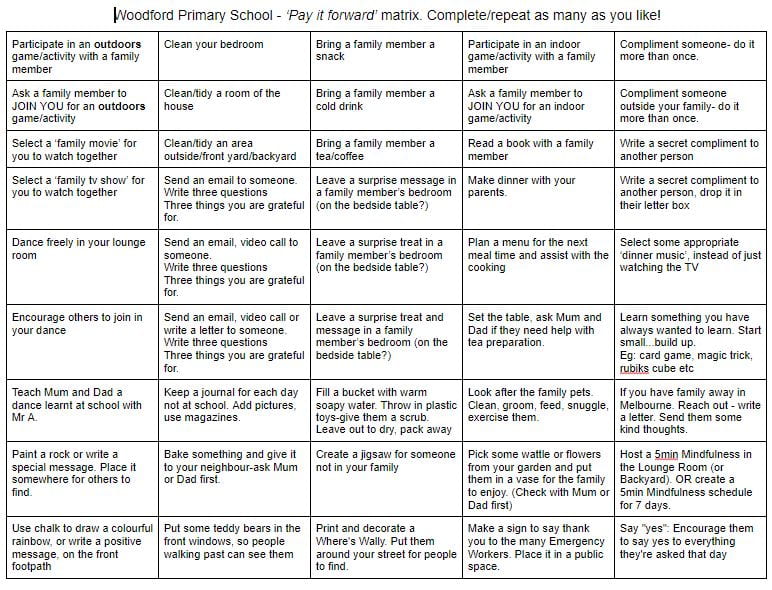Remote Learning Wednesday 8th September
Webex 9.00am
Optional daily Webex sessions will be provided. This is a time for your child to check in, say hello to their classmates and ask any questions about the activities for the day.
Miss O’s Class- Meeting number: 165 649 4734 Password: hello
Mrs Ryan’s Class- Meeting number: 165 024 4077 Password: hello
Reading fluency 10 – 15 min
Practice reading a book from Wushka. Use the link below to access new readers online.
Reading Activity 20-30 min
Learning Intention: We are learning to sequence events in a story.
Success Criteria: I can talk about what has happened in the story. I can talk about and order the events that have occurred in the story.
Listen to the story
After listening to the story think about what occurred at the beginning of the story. Use the template below. Draw a picture & write a sentence about the beginning, middle and ending of the story. Select the page titled beginning, middle & ending.
Beginning, Middle and End Template
Sounds Write Activity
This week for sounds write we will be playing the Game “Connect 4”. Click on the link below to view the game board.
Prep Sounds Write 6th-10th September
Grade 1 Sounds Write 6th-10th September
Grade 1 – watch the video below for ai/ay sound.
Writing Fluency 10-15 min
Practice writing a range of sight words. Copies of the sight words can be found below. Please select the appropriate list of words you have been using at home & school.
Writing Activity 20-30 min
Complete a free choice writing activity from the September choice board.
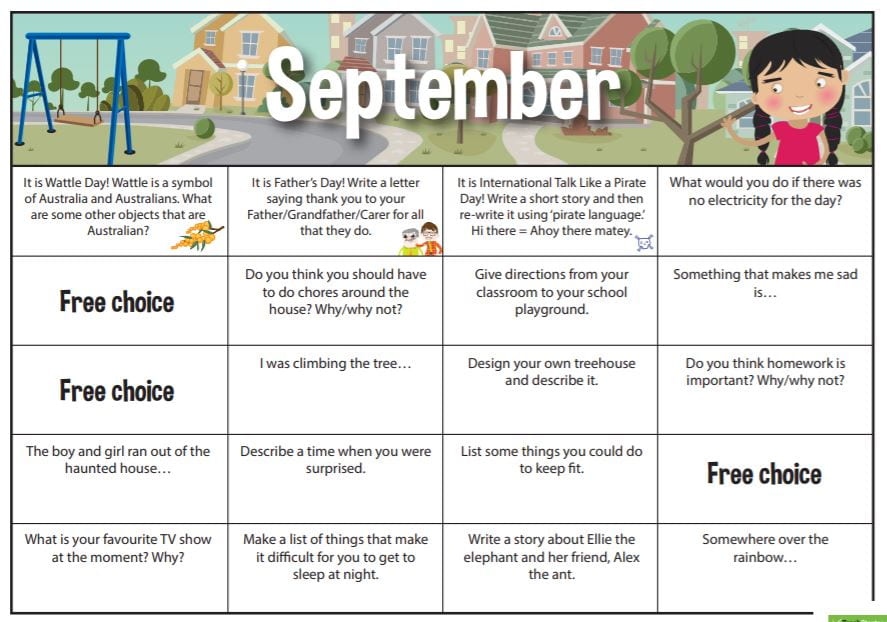
Maths Fluency 10-15 min
Use the interactive number chart link below (link has been updated). Highlight the 5’s counting pattern and practice counting.
https://www.mathplayground.com/interactive_hundreds_chart.html
You may also like to listen to these skip counting videos.
Maths Activity 20 min
Learning Intention: We are learning to make arrays.
Success Criteria: We can colour in or make an array to match the sum. We can use our skip counting to calculate the total. We can write our answer to the sum
Prep-
*Please send a photo of your maths task to your teacher on SeeSaw.
Colour in the array- Rows of 2 &5
Complete the worksheet. Colour in or paint the rows of 2 & 5 to match the sum. Write the answer of the sum. For example
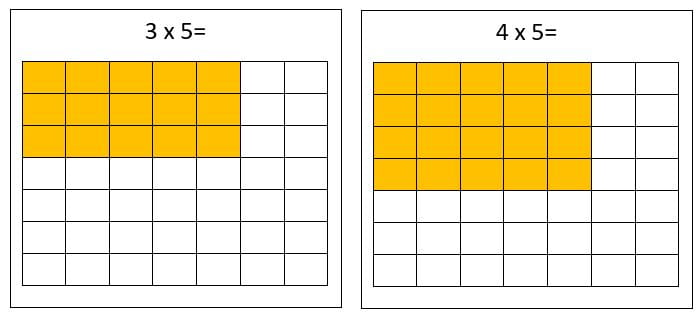
Here is an example of how you can use paint
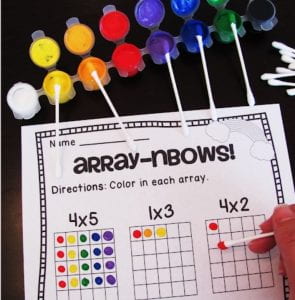
Grade 1 –
*Please send a photo of your maths task to your teacher on SeeSaw.
Colour in the array- Rows of 2, 3, 5
Complete the worksheet. Colour in or paint the rows of 2, 3 & 5 to match the sum. Write the answer of the sum. For example
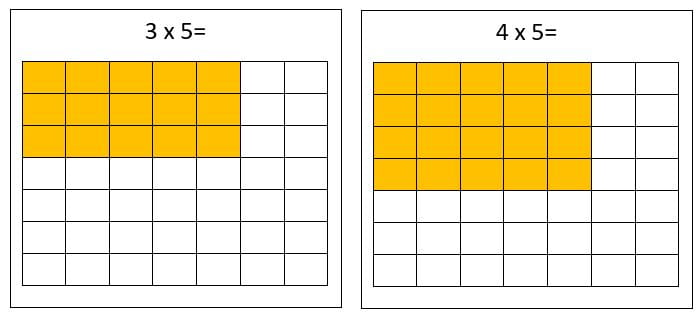
Here is an example of how you can use paint
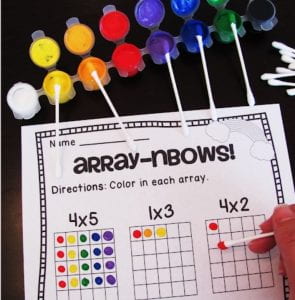
GEM Activity
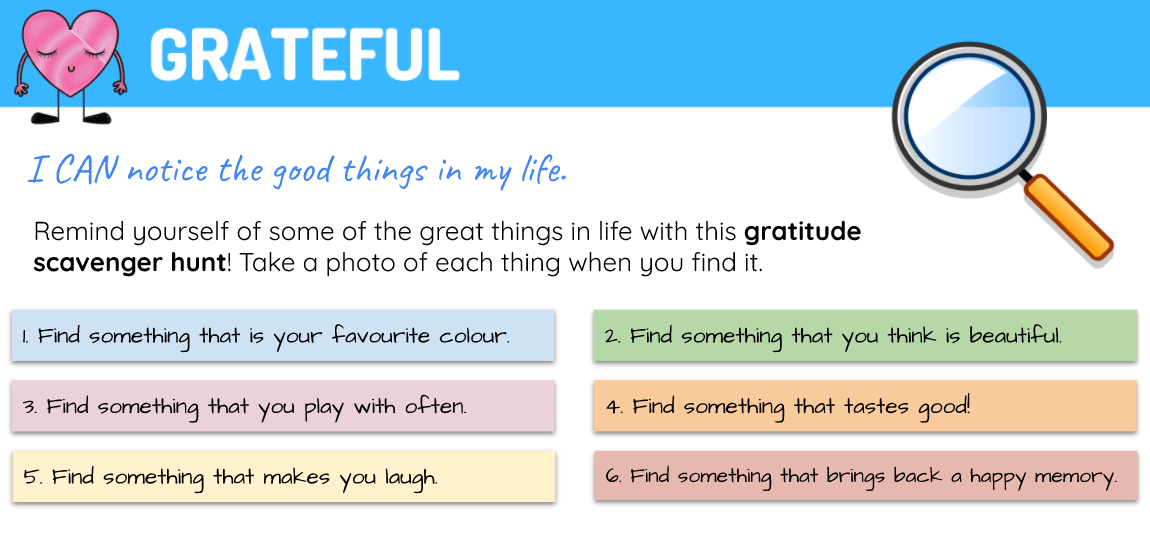
Specialist Choice Board
Choose an activity from the Specialist Choice Board. Click on the link below to view:
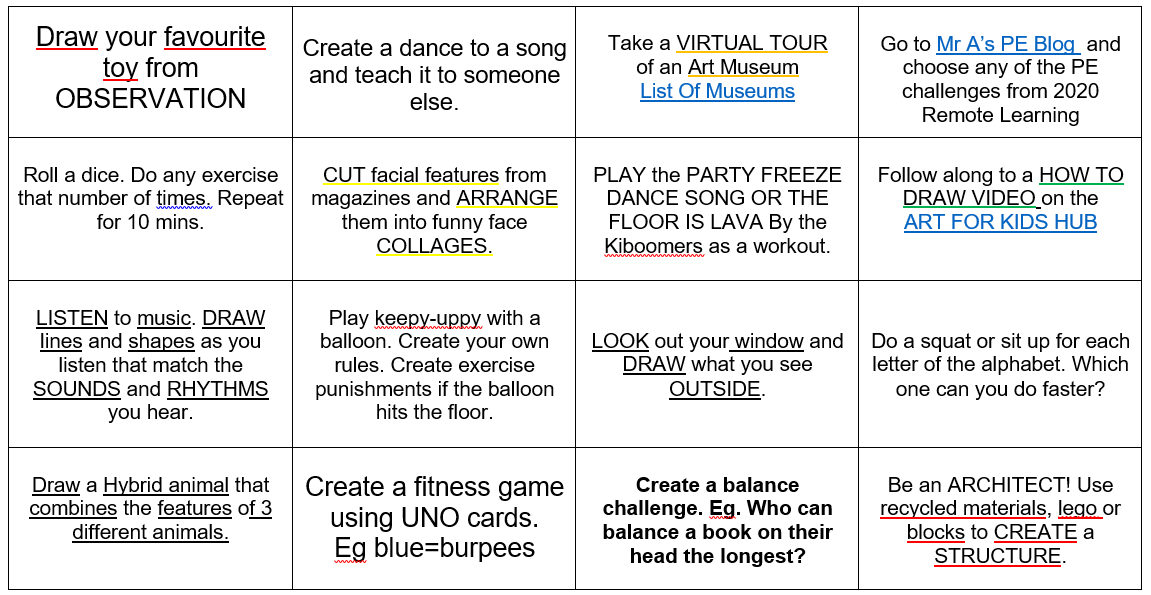
Choose an activity from the Paralympics Rubric. Click on the link below to view:
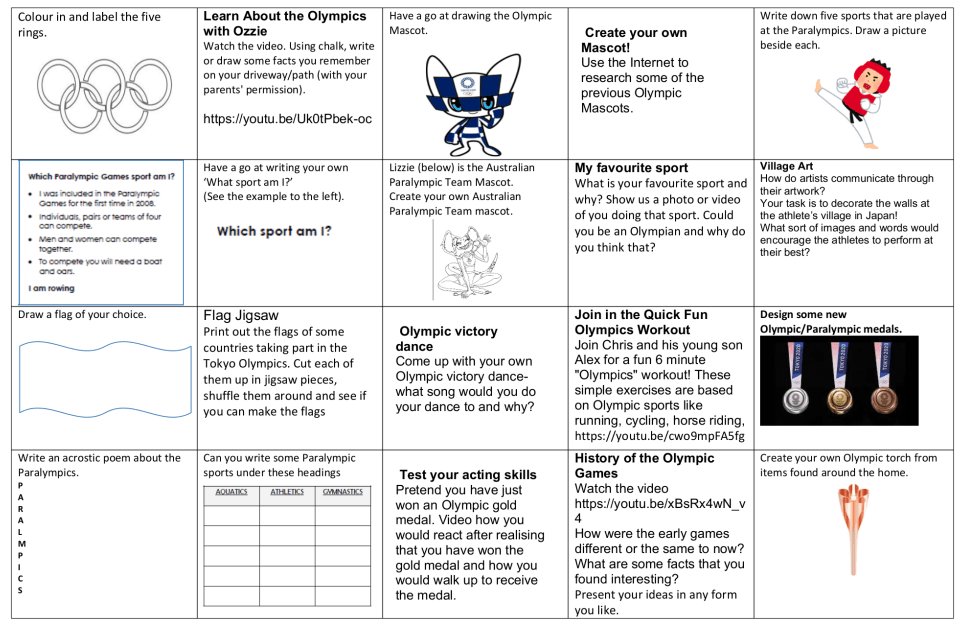
Random Act of Kindness Rubric