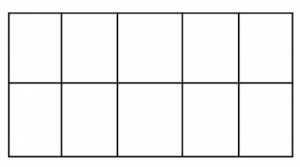Remote Learning Monday 14th September
Reading (20 minutes)
*Your child must use Wushka or ActiveLearn to access new books. Students will not receive new readers from school.
Learning intention – We are learning to read our readers fluently.
Success Criteria –
- I can read with a clear voice.
- I can read in phrases (words together).
- I can notice and use the punctuation.
- I can use expression when I am reading.
Wushka Task – Sign in and complete your assigned task.
- Books have been allocated to your child
- Read your allocated books more than once before you answer the questions. P/1 students may need a parent to read the questions. Please do not give your child the answer or influence their answers in any way. This will only tell us what you know – not what your child knows.
- Read only one allocated book from the Reading Group box today and one tomorrow. Complete the matching comprehension/quiz questions.
*Please note, your teacher will be checking to see how you went with this task.
Watch Mrs Kenna’s video below to understand how to read a Wushka text. Mrs Kenna ‘thinks aloud’ to show how to read the text carefully, and attend to the pictures and ideas in the story. She also shows how to answer the quiz questions after reading.
Sounds Write
Learning Intention – We are learning to ‘say the sounds and read the word’, and ‘say the sounds and write the word’.
Success Criteria –
- I can say the sounds in a word.
- I can say the sounds in order (segment).
- I can say the sounds and read the word (blend).
- I can say the sounds and write the word using correct letter formation.
Session A and B
This week we won’t be doing Webex meetings for Sounds Write. Instead the children will be able to watch a video of their session instead. Please encourage your child to say the sounds and read the word with the teacher and then say the sounds and write the word. Feel free to stop the video to give your child time to do these things.
Session A
Session B
speed read sheet unit 11 th, ck, wh
Read your Speed Read sheet Unit 11 (picture of a truck)
Extended Code
Students working on Extended Code do not have Webex meetings for Sounds Write and will complete their tasks independently, using resources located below. The activities are also explained in the video below.
Sounds Write home activities – week 10 & Week 1
Extended Code Speed Read Sheet Week 10 and Week 1
Optional Webex Meeting for P/1R, 1/2B & 2K– Refer to the codes sent to you via SeeSaw. This is an opportunity for the whole class to touch base and to ask questions.
Writing
Fluency– Use the sheet provided from school to trace over/write the alphabet. Ensure that your child is focusing using correct pencil grip along with the correct starting position.
Learning Intention – We are learning to write about a familiar event.
Success Criteria–
- I can talk about the event.
- I can write ideas into a plan.
- I can use my plan to write about an event in order.
- I can add a sizzling start or adjectives to make my writing more interesting.
- I can read over and check my writing.
- I can make changes to my writing.
Recount – Sensory Walk (choose one sense – sight, hearing, smell, touch or taste)
Think about your sensory walk from the weekend.
Use your photos and notes in your notebook to write about your sensory walk.
Prep –
Draw a picture and write a sentence to match, e.g. On my sensory walk I could smell the muddy river.
Grade 1-
On Saturday I had an incredible sensory walk! I could feel the cold wind blowing against my face.
Grade 2 –
On Saturday I had an incredible sensory walk! I could smell the eucalyptus in the tall gum trees. The Merri River felt icy on my little fingers.
Maths
Fluency (15 minutes)
Trace over the number sheet- Ensure that you start in the correct starting position
Counting goal- Practice your individual counting goal.
Learning intention- We are learning to recognise and know our ‘partners for 10’.
Success Criteria–
- I can recognise and say the numbers to 10.
- I can say some ‘partners for ten’ such as 5 and 5, 10 and 0, 9 and 1.
- I can say all of the ‘partners for 10’.
- I can quickly say all of the ‘ ‘partners for 10’.
Warm up – Partners for 10
Resources – deck of cards.
See video below for instructions on how to play this game.
Prep – Practice turning over the cards and saying the matching ‘partner for 10’. Use counters (two different colours or types) placed in a tens frame formation (see below) to help you work out the partners for 10.
Grade One & Two – Practice turning over the cards and saying the matching ‘partner for 10’. You may need to use a tens frame (above) to help you to work out and learn your ‘partners for 10’ facts. As you gain more confidence this week you can time yourself. Try to improve on the time it takes to say all ‘partners for 10’.
Challenge: Can you identify all the ‘partners for 10’ in one minute or less?
Prep
Rows of 2 worksheet
Count the rows of two using skip counting. Write the total beside the picture.
Grade 1
Addition – IXL tasks – Click on the links below:
Addition sums to 10
Practising Year 1 maths: ‘Addition facts – sums up to 10’
Addition sums to 20
Practising Year 1 maths: ‘Addition facts – sums up to 20’
Make a number using addition sums to 20
Practising Year 1 maths: ‘Make a number using addition – sums up to 20’
Extension
Write an addition sentence for arrays to 10.
Practising Year 2 maths: ‘Write addition sentences for arrays: sums to 10’
Grade 2
Addition – IXL tasks – click on the links below:
Write an addition sentence for arrays to 10.
https://au.ixl.com/math/year-2/write-addition-sentences-for-arrays-sums-to-10
Identify repeated addition in arrays to 10
https://au.ixl.com/math/year-2/identify-repeated-addition-in-arrays-sums-to-10
Identify repeated addition in arrays to 25
https://au.ixl.com/math/year-2/identify-repeated-addition-in-arrays-sums-to-25
Extension –
Add 2 two digit numbers
https://au.ixl.com/math/year-3/add-two-two-digit-numbers-with-regrouping
Specialist: MUSIC
Mrs Dowie – http://mrsdowie1.global2.vic.edu.au/