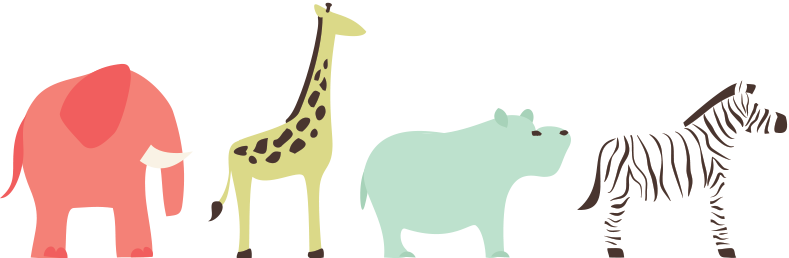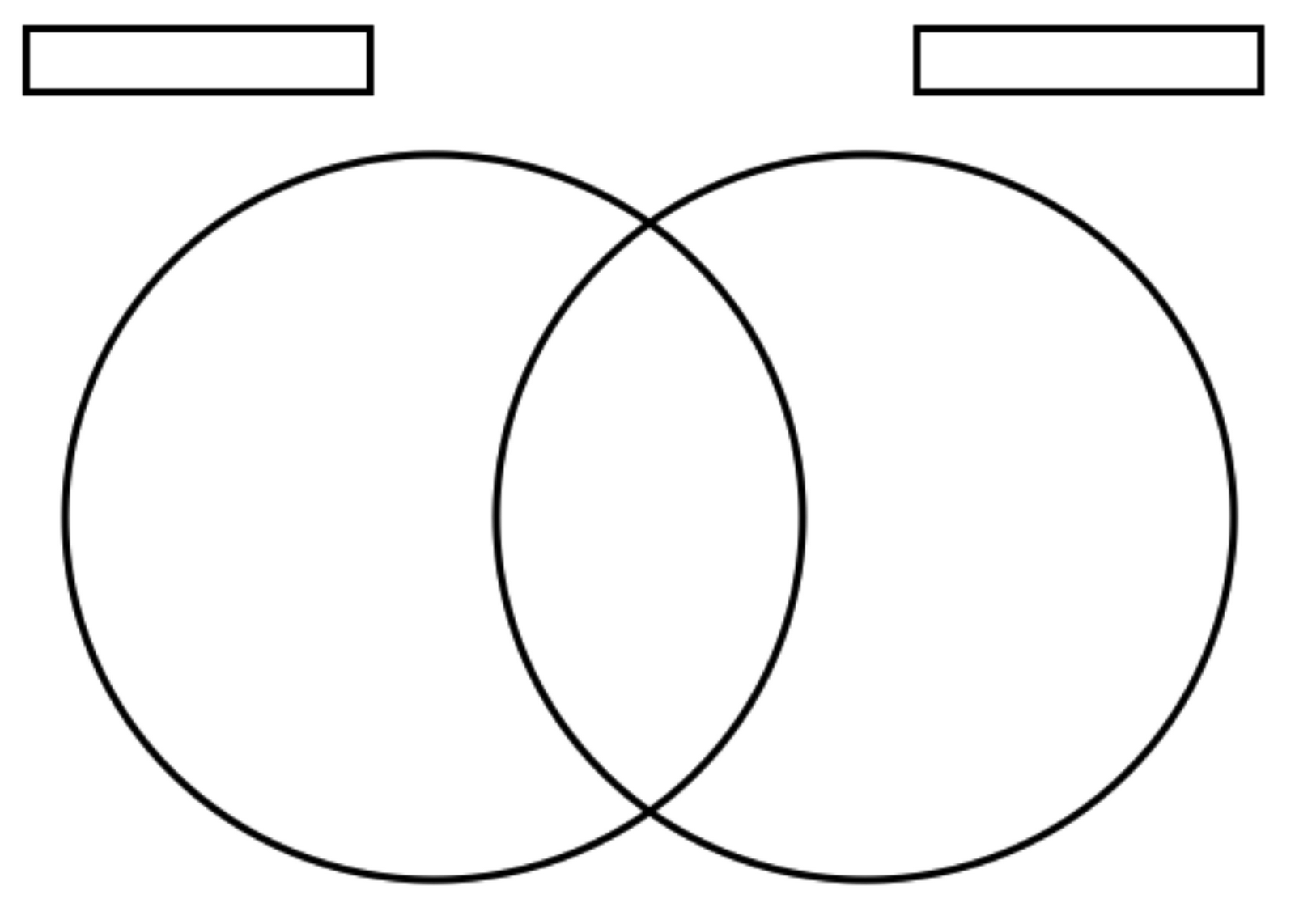✔Please note that there will be NO Assessment Task for Today
Student timetable
Wednesday – September 8th
Tuning in – We would like all students to be present for AT LEAST ONE of these sessions today (with this symbol👩)
Independent work – turn off camera
Sharing Learning – turn camera back on to chat to the class
Break times – turn off camera
Please be aware that if you decide to keep your webex running, you will be able to hear any conversations between the teacher and students getting help in the independent working time. We suggest that you turn your sound down on the side of your device and then turn it up again when we come back together as a whole group.
Please have your child’s Venn diagram ready to go at 9am. Thanks 😊
Please see the example of a venn diagram below. You can download a venn diagram by clicking on the link below the example, or you can use a small saucepan lid and trace around it twice with an overlap.
Click on the link below to download a Venn diagram.
Your child will also need their book that they are going to use for reading on Wushka, a pencil and paper to write their poem on.
1/2K – Meeting number: 165 208 3651 Password: hello
1/2BL – Meeting number: 165 665 6706 Password: hello
👩9am – 9:20am Teaching (reading)
Work with teacher on the Compare/Contrast strategy – refer to the other post with all the details.
9:20 – 9:40am – Independent work
Reading task – refer to the other post with all the details.
9:40 – 9:50am – Sharing Learning
What made it hard today?
Fruit Stop – 9:50 – 10am
👩10am-10:20am Teaching (writing)
Work with teacher to plan an Acrostic Poem – refer to the other post with all the details.
10:20 – 10:40am Independent Work
Children to write their own Acrostic Poem about Spring – refer to the other post with all the details.
10:40 – 10:50am – Sharing Learning
Read out your poem to others
10:50am – 11am Energiser Activities
(Recess – 11:00 – 11:30)
👩11:30 – 11:50 am
What is your favourite song?
11:50 – 12pm Sharing Learning
What did you like about today?
Maths Task for after Webex session:
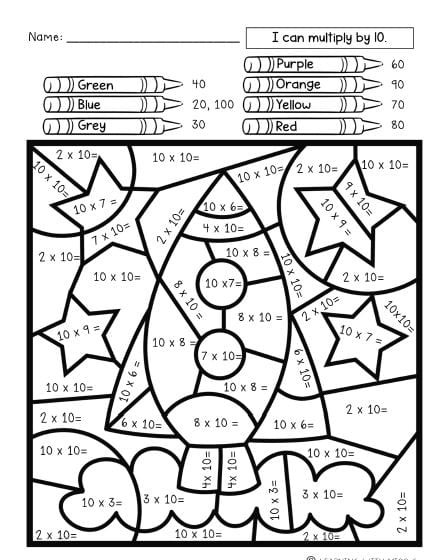
Click on the link to download the Multiply by 10’s colour in sheet.
😍Spring Activities Grid😍
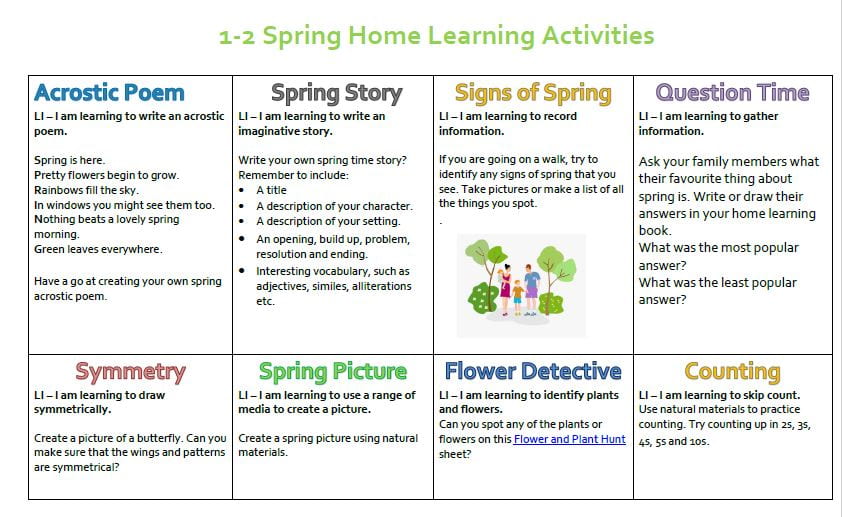
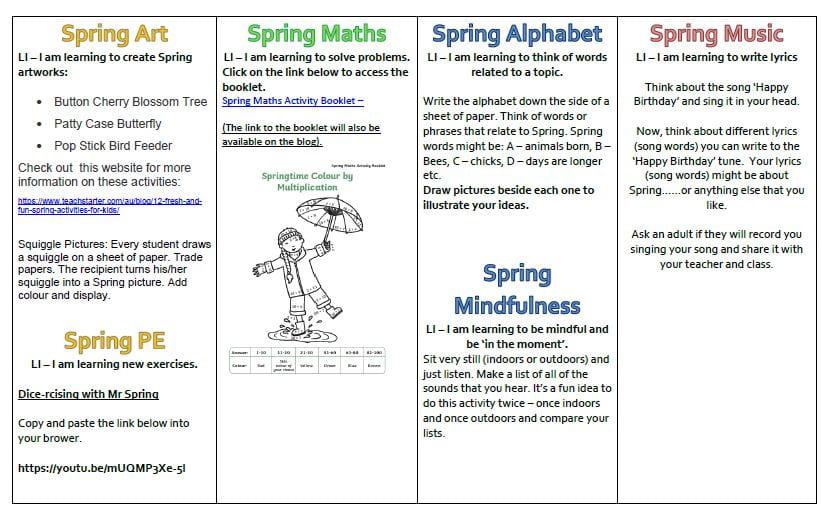
Choose an activity/activities to do from the grid. Click on the link below to download your own copy of the grid:
The Spring Maths Activity booklet can also be accessed by clicking on the link below.
year-2-spring-maths-activity-booklet
🤩Lego Name Fun🤩

This week you might like to try making your name with Lego. Have some fun designing and making your creation. Send a photo to your teacher!